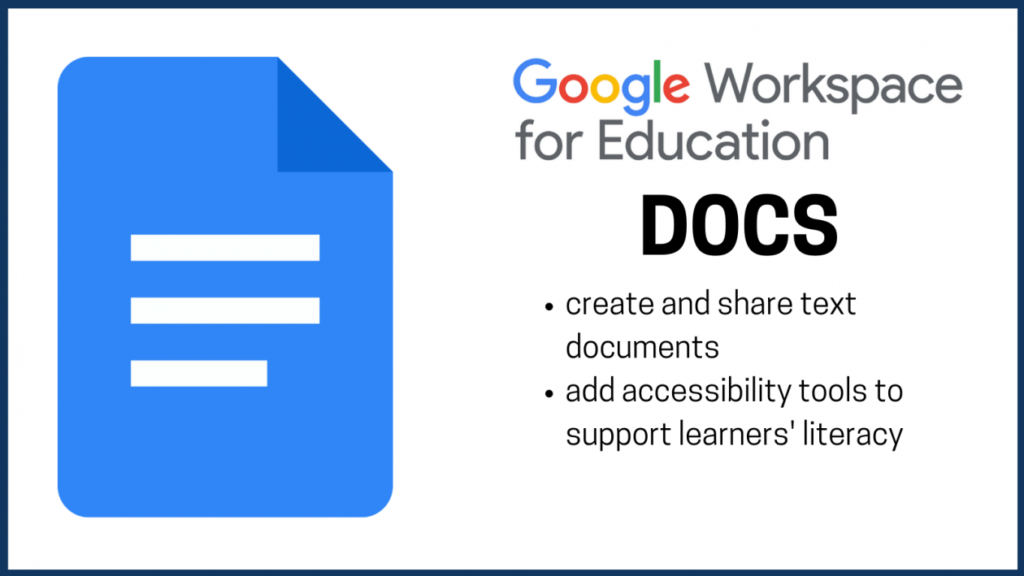[youtube https://www.youtube.com/watch?v=fVu-TKjtvcY&w=560&h=315]
Find out how to access Google Classroom and Docs in Glow and how to add it to your Glow Launch Pad for quick and easy access.
[youtube https://www.youtube.com/watch?v=iAJx2LZlr5Y&w=560&h=315]
Find out how to create Google Docs, save your work and type with your voice.
[youtube https://www.youtube.com/watch?v=RvnL_mGzK6o&w=560&h=315]
Suggestions on how you can create more engaging worksheets for you learners with text boxes, numbered questions and interactive diagrams.
[youtube https://www.youtube.com/watch?v=cS9535xa58c&w=560&h=315]
See how learning tools in Google Docs can make learning more engaging for learners, including AI to find information, translating text to different languages and having Docs read aloud.