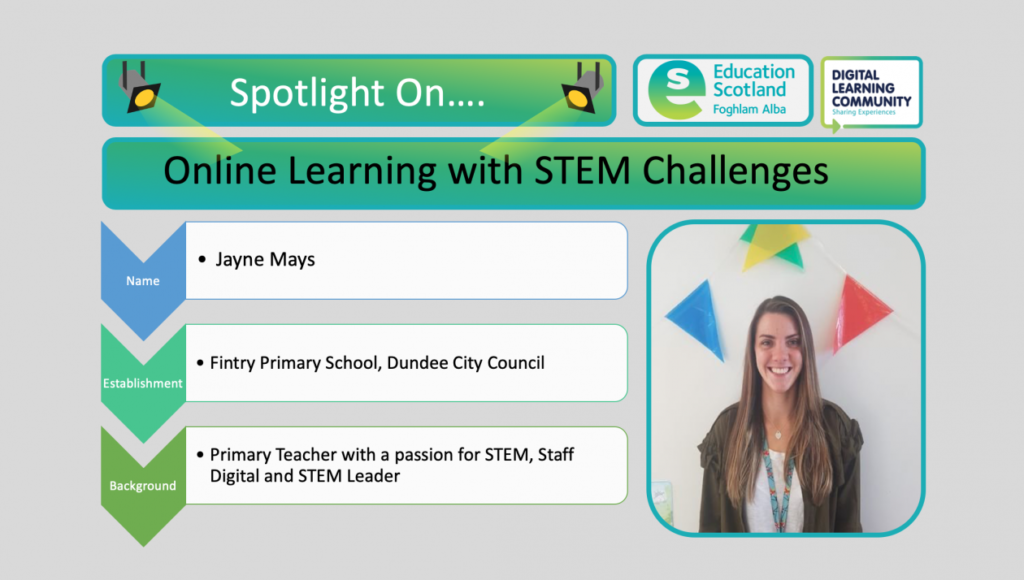When the prospect of a lockdown became apparent I, as an RCT teacher for the whole school, began to panic. My main concern was how will we be able to continue to develop the skills that they have spent the past 9 months working on with myself in Digital Technologies/STEM?
So when the lockdown resulted in both home and online learning, I had to think outside the box. I was aware that not all of our children would have access to a device to participate in online learning or even have the tools to complete the schemes of work we had planned on doing in the coming weeks.
For the home learning packs, I created STEM Challenge Grids – one for infants (P1-3) and one for upper (P4-7) classes, which you can see below. These grids encompassed previous learning since the beginning of the session, allowing the children to consolidate their learning. They were encouraged to share their progress with us via our school twitter account, or through an email (which we then shared, with permission, to our twitter feed).
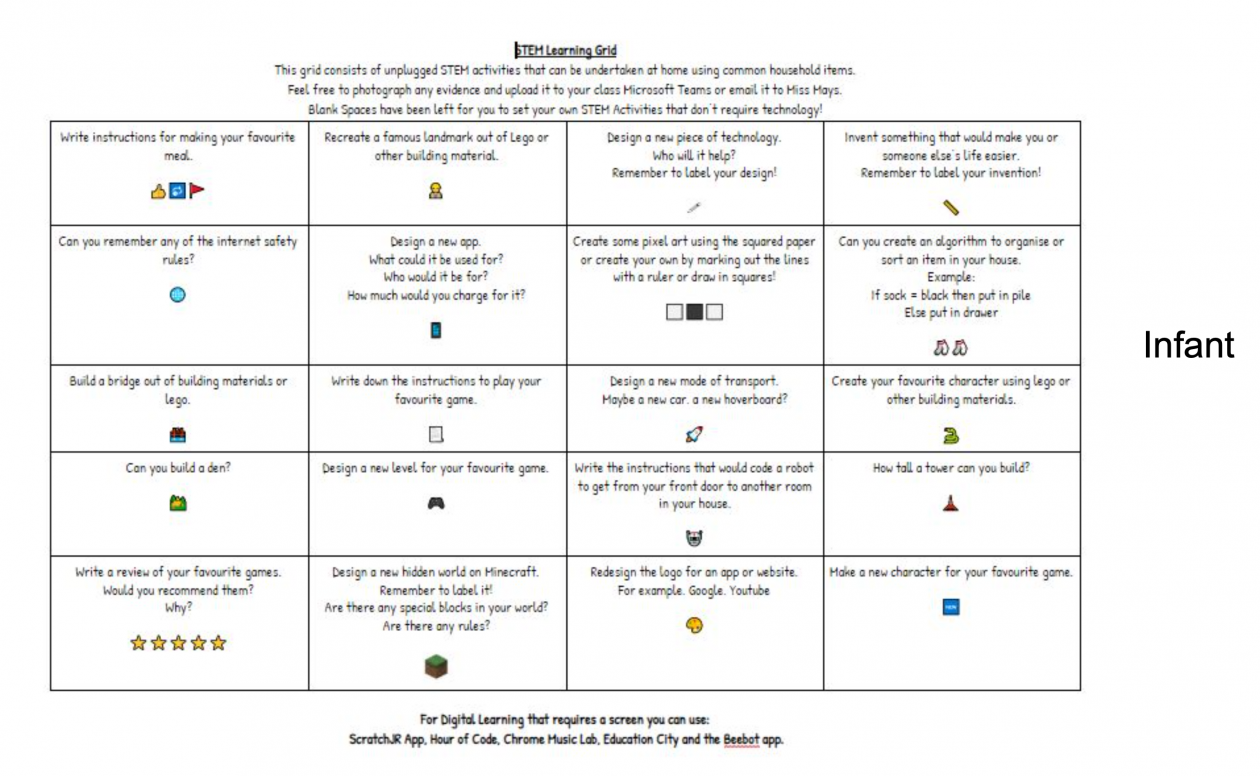
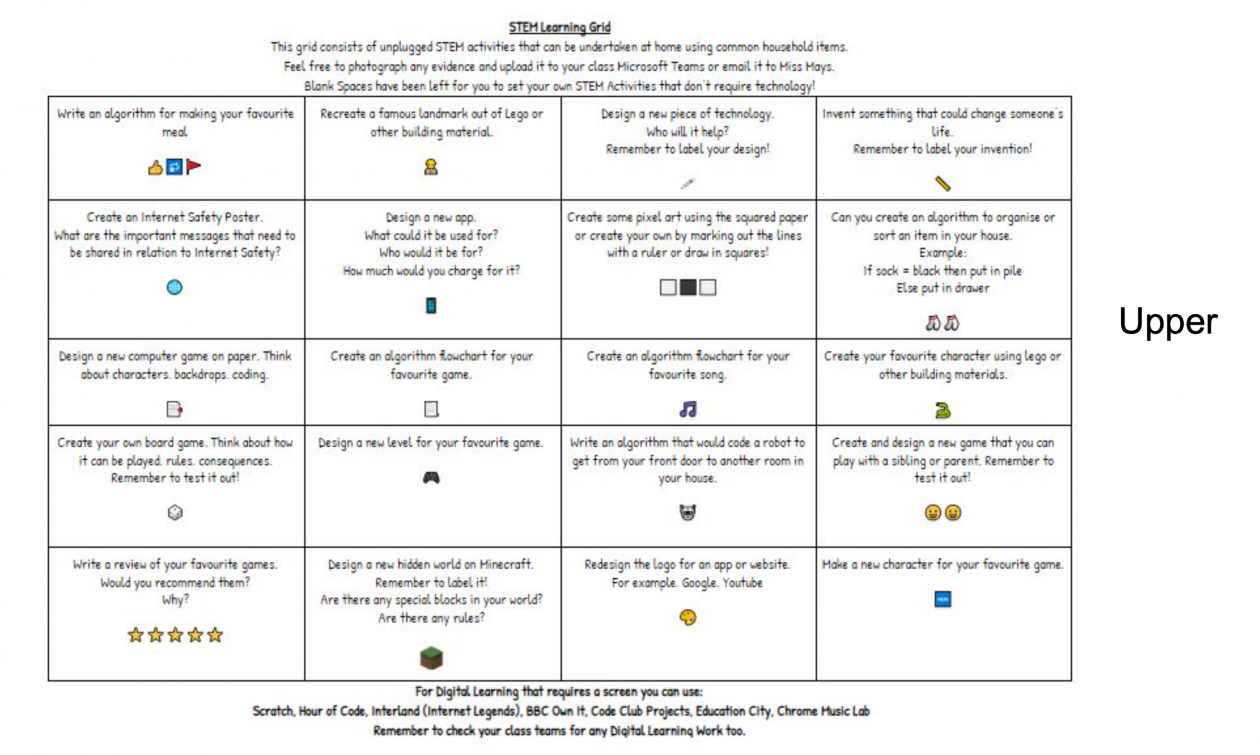
I then had to start thinking of ways to continue the STEM learning as the lockdown progressed and the above grids would be getting completed.
This was when I decided to brave the camera and give the whole school STEM challenges twice a week (a Monday and a Thursday), each week would focus on a different letter of STEM for both challenges. This allowed the children to experience some old and some new learning in fun ways. The videos I make are done in one take, whether it works or not, and if it doesn’t work I will often keep persevering until I get it right so they see the process of evaluating and adapting, or if I would like them to figure it out without me giving them the answer, I will stop and challenge them to complete it better than I did!
These challenges are posted on our school twitter feed and the Microsoft Team channels for our P4-7 and ESA children.
Some of the challenges that we have had so far include:
★ Creating a ramp for an easter egg that smashes the egg at the end
★ Creating a paper ball using origami (which also doubled up as a water balloon)
★ Scavenger Hunts – maths and electronic focus
★ Designing a BeeBot and then creating a maze for it to go through, writing with 3 different levels of code ★ Chemical Reactions with Vinegar and Bicarbonate of Soda
★ Pushing pencils through a bag of water
★ Fitting through a piece of paper
★ Creating patterns
★ Growing a rainbow
★ Completing Barefoot online games
★ Completing Hour of Code games
Similar to the grids, I encourage the children to share how they got on and the feedback from the children has been great. They have been up for the challenges set, and some have even replicated the videos I’ve made (and done them so much better!). The children sometimes share videos or photographs of their challenges at different stages through email, uploading to Teams or the school twitter feed.
Through these STEM challenges, the learners and their families are exposed to different areas of STEM and are enjoying it. Which will definitely help us in the future as we drive STEM forward within our setting – so maybe rather than being apprehensive about how we would continue developing skills we had worked so hard on since August, I should have been jumping for joy as now they learners can share their STEM learning experiences first hand with their families and get them involved!
Jayne Mays
Twitter @jaynemays__
To view the full sway including videos and grids, please click the link below.
(Glow account required)
|