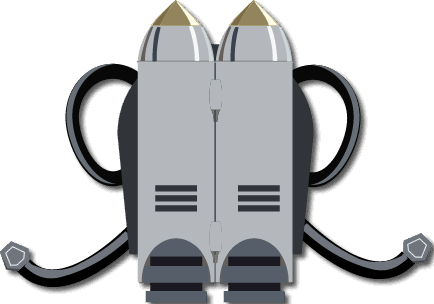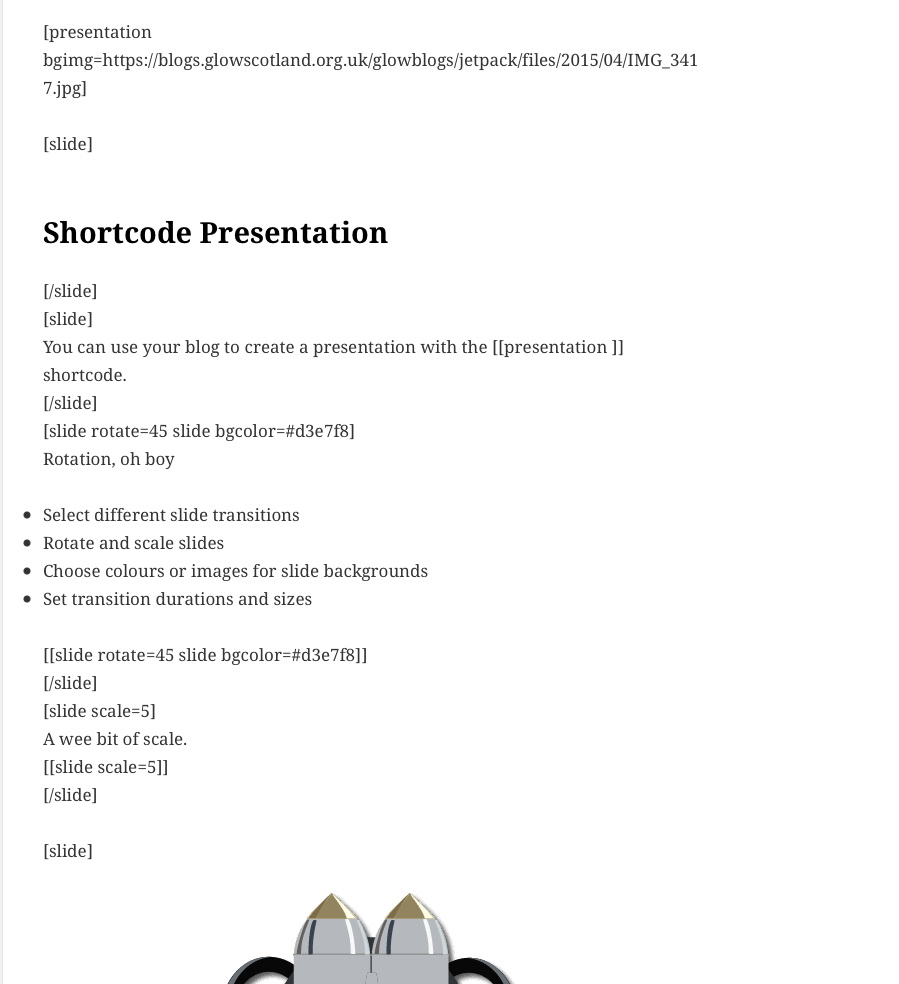I used the embed code copied from slideshare:
[slideshare id=10543066&doc=31interestingwaystouseaudioinyourclass-111210091035-phpapp01]
This is a quick example of how to use the slideshare embed code. You can upload PowerPoints and other presentations to slideshare.net to share. These can then be embedded.
As always if you have not done so:
- Activate The Jetpack plugin
- Turn on the shortcode module.
To find the code to embed a slideshare slideshow:
- Visit the page on slideshare.
- Click the Share button
- Copy the WordPress shortcode
- In the post or page editor of your blog paste in the code. When the post or post is published and viewed the slideshow will be embedded like the one above.
Screenshots:
Continue reading Slideshare →
This slideshow could not be started. Try refreshing the page or viewing it in another browser.
You can use your blog to create a presentation with the [presentation ] shortcode.
Rotation, oh boy
- Select different slide transitions
- Rotate and scale slides
- Choose colours or images for slide backgrounds
- Set transition durations and sizes
[slide rotate=45 slide bgcolor=#d3e7f8]
A wee bit of scale.
[slide scale=5]
I an not sure how often this would be useful in practise. You need to be happy writing square brackets and slashed around your text, but it produced a reasonable presentation.
You can move through the slides with arrow keys, or hover over from buttons and a button to ‘full-screen’ the slideshow.
Here is a screenshot of the editor for this post:
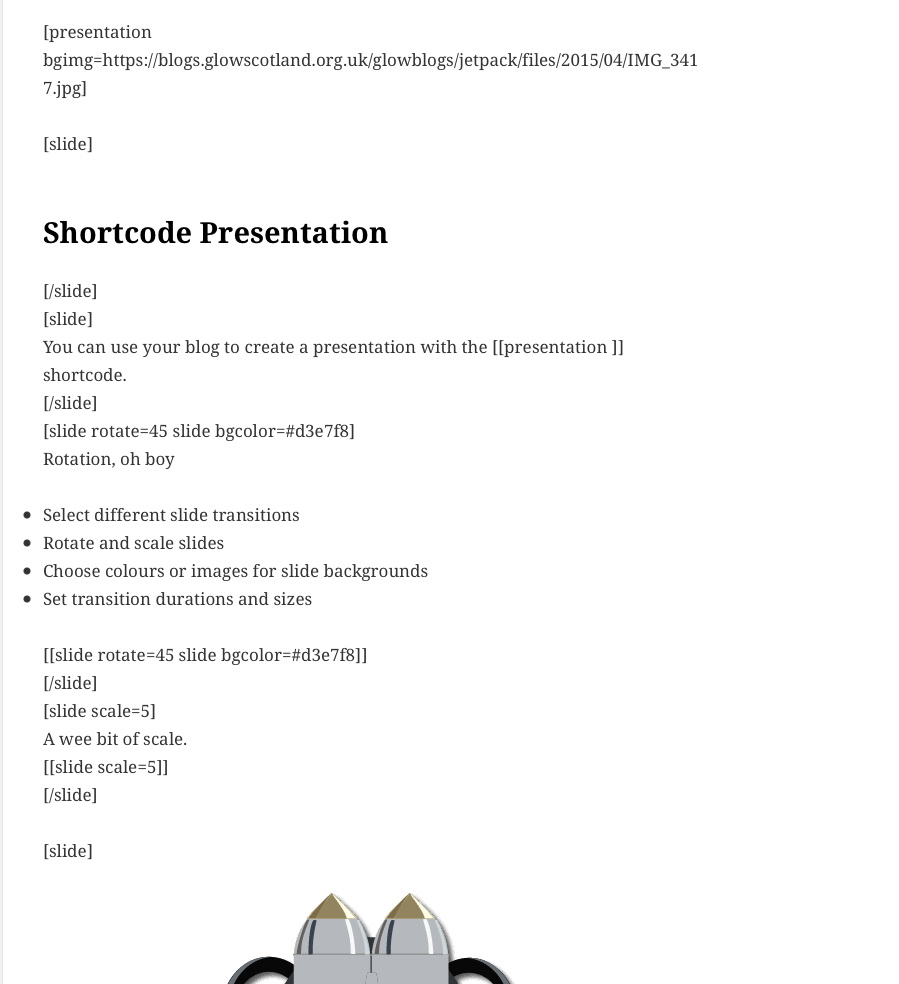
Examples of embedding content from other sites on Glow Blogs