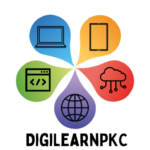Getting to know the school
Video Tour with staff and pupil interviews
Ask your Digital Leaders (or this 1st years in a Secondary setting) to create and edit a video tour of the school. This could include snippets and interviews from current staff and pupils, as well as showing them round the school.
Virtual School using Powerpoint or Google Slides.
You can create a Virtual school using Powerpoint and/ or Google Slides. This allows children to navigate through the departments in the school and find out about the staff and subject. This might also include some resources for summer learning activities. You can use bitmojis and/or images to make this interactive.
Click this link for a guide to creating an interactive school.
Set up Virtual Learning Environments
You don’t have to wait until your learners arrive at school to set up their Virtual Learning Environment.
Set up Microsoft Teams and/or Google Classrooms to allow learners to practice using these before term starts. You may wish to set up registration classes so that learners can access support documents over the summer.
The majority of schools in PKC use Microsoft 365 products. We have a handful of schools who use Google Classrooms. We would advise that primary schools should reach out to their secondary colleagues to identify which Virtual Learning Platform should be used. Learners should be supported in the use of these from Primary 4 onwards, but particularly in p6-p7.
Health and Wellbeing
Microsoft Reflect
Use the reflect app in Microsoft Teams to ask learners how they are feeling. Create check in using the question “How are you feeling about…?”
Use the class check in results to view whole class responses and understand how students are feeling about transitions.
Tutorial – How to use Reflect in Microsoft Teams – YouTube
Microsoft/Google forms for feedback – QR code in class
Create a form for learners to add suggestions for support or questions they might have about moving school. This can be printed as a QR code and stuck up on the wall. Learners know that their answers can only be seen by you, but remember to share the link which requires learners to log in, to ensure any H&WB concerns are flagged up appropriately.
Creative Film Making
Use iMovie or Keynote to create one of the following presentations
- My time at Primary School
- Who am I? My strengths and weaknesses
- My Induction days
Click here to access our support guides for Keynote and iMovie.
Book creator app
Use the book creator app to create an interactive story or a pupil profile.
Export this as a PDF and use as a keep sake or send to new school.

Download Seesaw journals to send to new school
If your learners use Seesaw, don’t forget to download their Seesaw journals. These can be printed as PDFs for keepsakes, and/or sent in bulk to parents and their new teachers. This can be a helpful way of gathering together a profile.
How do families and students download an archive of student work – Seesaw Help Center
Cluster Opportunities
After school or Summer Code clubs
Support learners computing science skills whilst providing an opportunity for digital leadership for older learners. A code club would be a perfect opportunity to introduce learners to the computing and technical departments in the school. Have the secondary school digital leaders run a code club for members of the community. Here is some guidance for setting up and running a Code Club.
Start a Code Club at your school — Code Club

Possible Induction Day Projects
Code a Microbit name badge
In computing, learners could code their name badges to wear around the school. This could also be done with the class set of Micro:bits which each Primary school should have.
Name badge | micro:bit (microbit.org)
Design an app
Get students together to come up with the concept for an app – what kind of app would support you in your move from Primary to Secondary?
This could be a tool to help you stay organised, a tool to help you communicate or a tool to help you study. What are your worries and how might an app solve these?
P7s should consider what they think they might need support with
This could be an opportunity for S1s to work with the p7s on their ides – S1s may say what their worries were before and how these were solved
This also allows for feedback on what extra support schools could possibly put in place for learners that they may be looking for.
Websites to support school transitions
Supporting school transitions | Resources | YoungMinds
Transitioning to secondary school – BBC Teach
Could your learners use digital technology to make similar support documents and/or videos?