This YouTube video includes an embedded playlist – use the playlist icon in the top-right of the video to view the full collection of videos.

This YouTube video includes an embedded playlist – use the playlist icon in the top-right of the video to view the full collection of videos.

This YouTube video includes an embedded playlist – use the playlist icon in the top-right of the video to view the full collection of videos.

This YouTube video includes an embedded playlist – use the playlist icon in the top-right of the video to view the full collection of videos.

This YouTube video includes an embedded playlist – use the playlist icon in the top-right of the video to view the full collection of videos.

This YouTube video includes an embedded playlist – use the playlist icon in the top-right of the video to view the full collection of videos.

This YouTube video includes an embedded playlist – use the playlist icon in the top-right of the video to view the full collection of videos.

This YouTube video includes an embedded playlist – use the playlist icon in the top-right of the video to view the full collection of videos.

This YouTube video includes an embedded playlist – use the playlist icon in the top-right of the video to view the full collection of videos.
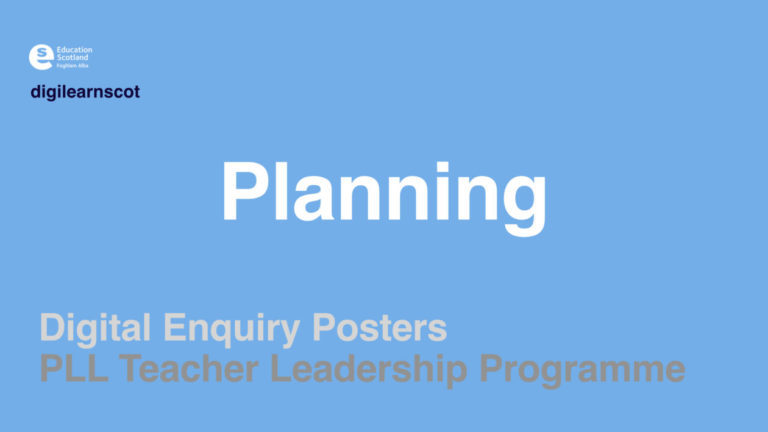

This YouTube video includes an embedded playlist – use the playlist icon in the top-right of the video to view the full collection of videos.