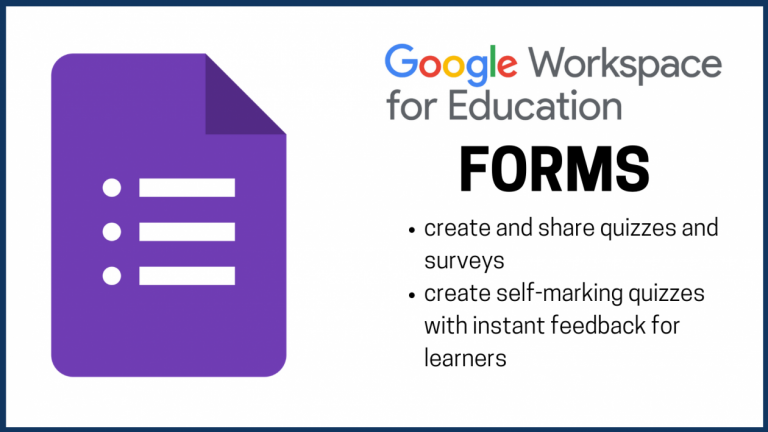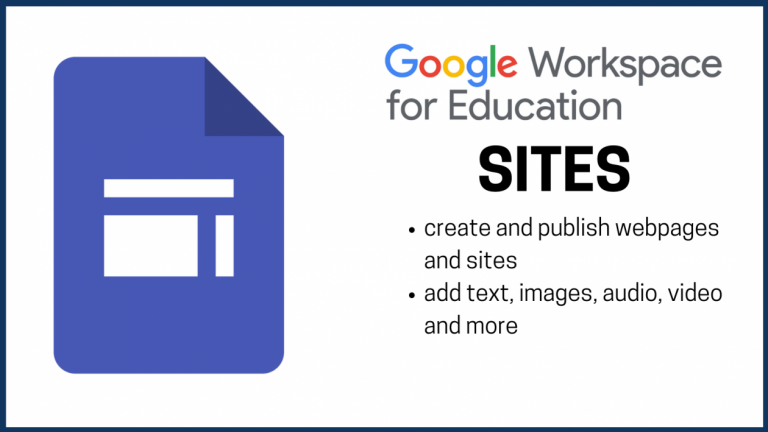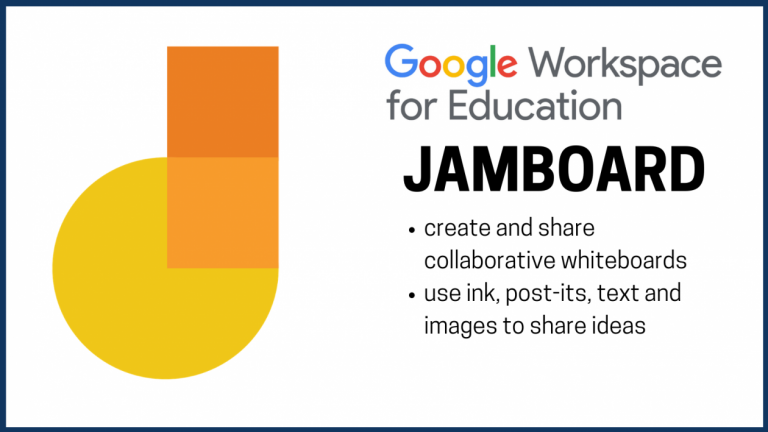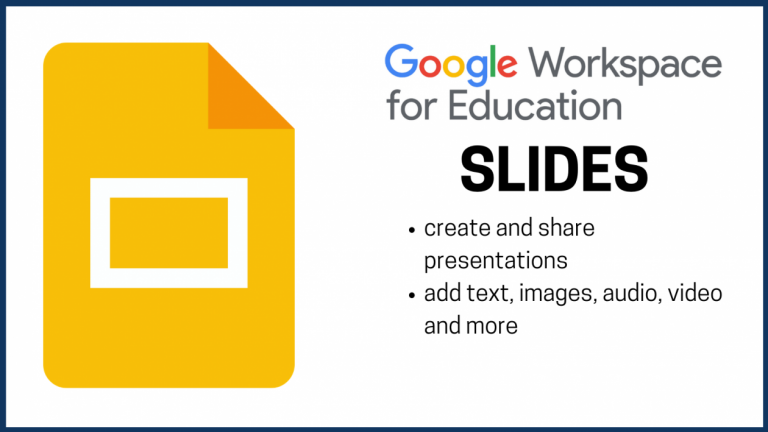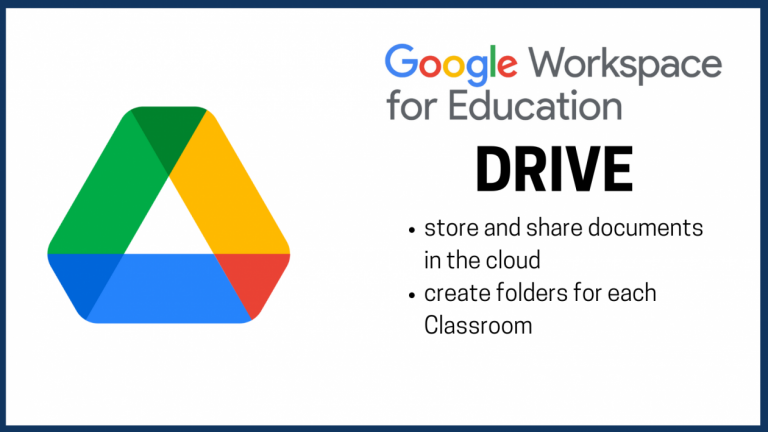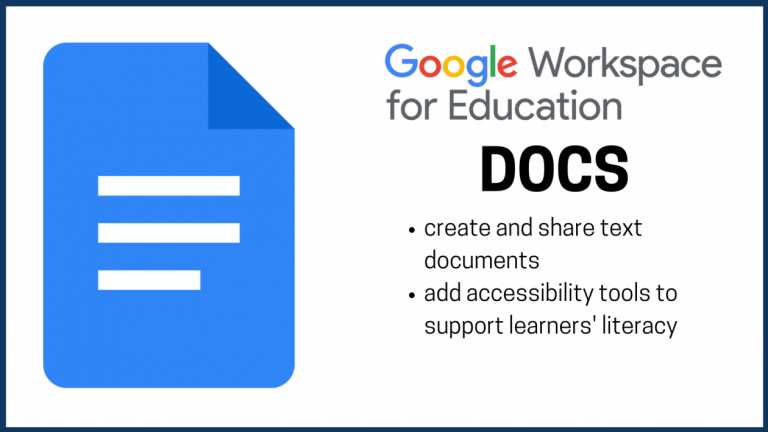Google Forms is a tool for creating surveys and quizzes
- Forms allows users to create surveys and self-marking quizzes
- Forms can be shared with Glow users and externally with parents and the community
- Forms automatically collates data which is displayed in interactive graphs
- All this data can then be exported into Sheets for further analysis