As educators it is our responsibility to make effective use of digital technology to deliver high quality teaching, engaging learning and effective assessment.
Resource creation is often overlooked as a key skill when sharing content with learners. As educators, we have all been guilty of creating something with form over function. It looks good but doesn’t flow, it flows, but doesn’t have the visual elements or sometimes is just a page of text.
When designing our learning resources having a feel for form and function can lead to the creation of some highly effective and concise content. This process of having clearly defined visual and text/audio elements is called Dual Coding.
Dual Coding is an excellent strategy that you can employ when developing materials for your learners.
Apps such as PowerPoint for example, have a number of in-built tools which can be used to better format slides for presentations or screen recordings. Tools such as designer, smart art, built in icon and image searches can help develop content in a clear, concise way. the video shows how this can be used easily
As educators it is our responsibility to make effective use of digital technology to deliver high quality teaching, engaging learning and effective assessment.
Resource creation is often overlooked as a key skill when sharing content with learners. As educators, we have all been guilty of creating something with form over function. It looks good but doesn’t flow, it flows, but doesn’t have the visual elements or sometimes is just a page of text.
When designing our learning resources having a feel for form and function can lead to the creation of some highly effective and concise content. This process of having clearly defined visual and text/audio elements is called Dual Coding.
Dual Coding is an excellent strategy that you can employ when developing materials for your learners.
Apps such as PowerPoint for example, have a number of in-built tools which can be used to better format slides for presentations or screen recordings. Tools such as designer, smart art, built in icon and image searches can help develop content in a clear, concise way. the video shows how this can be used easily
Below you will see some suggested clips to watch and some images you can download to give you a better understanding of some of the considerations to comply when developing content – these aren’t essential but will help you be best prepared to take an enquiring approach and engage in discussions on Tuesday.
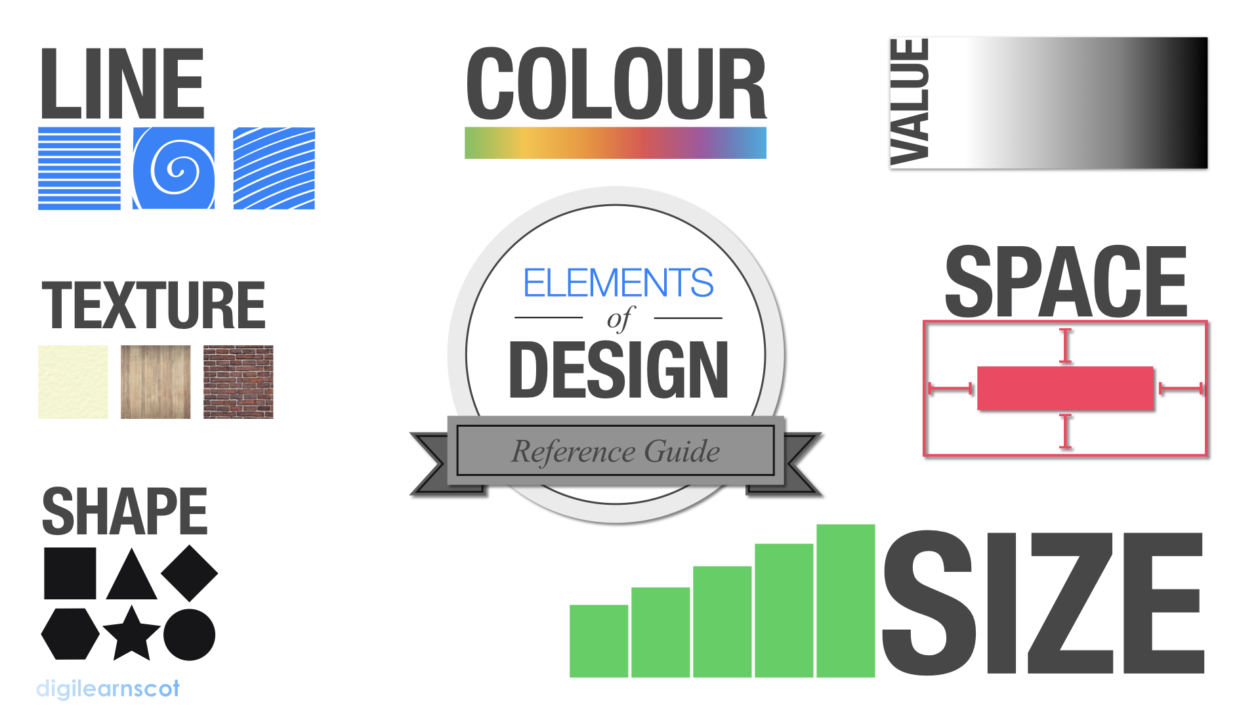
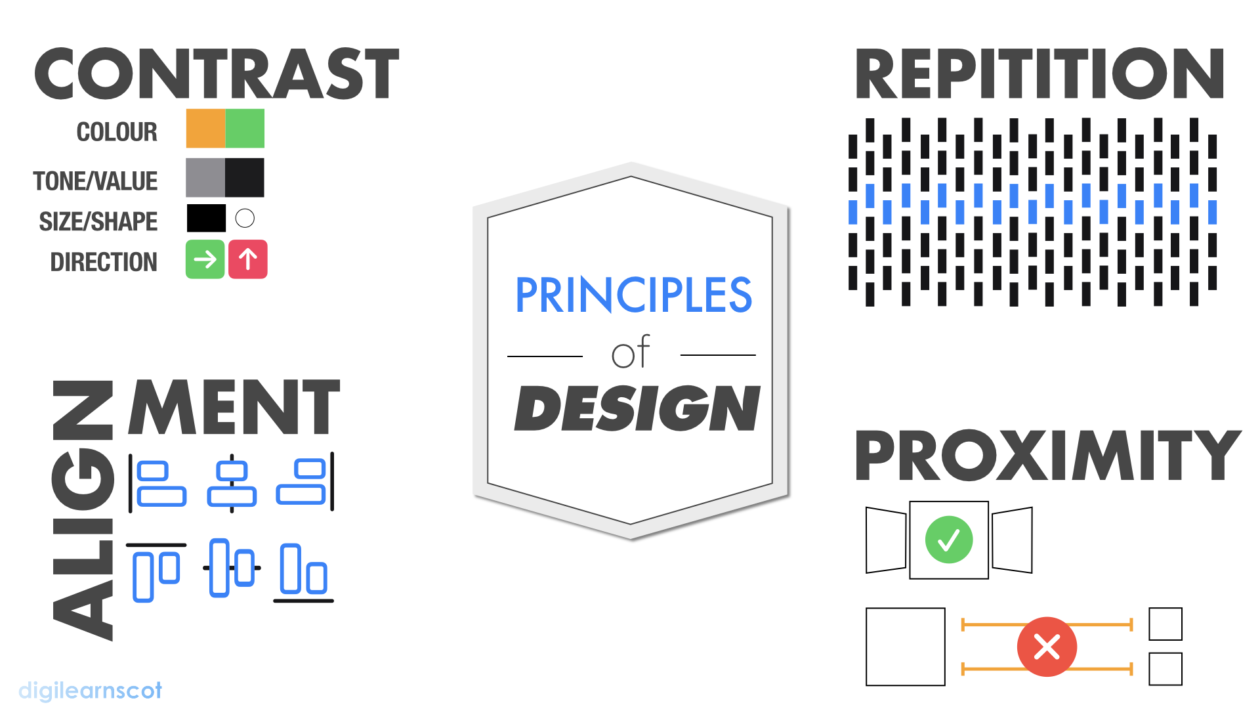
This session will explore the use of digital platforms to deliver elements of learning which can be easily adapted to suit classroom-based or remote learning. It is important to take the time to teach learners the digital literacy skills and knowledge they will need to be able to use the chosen platform. Two platforms are freely available in Glow – Microsoft Teams and Google Classroom. These platforms provide a management system to create, share and collect learning – they are not a substitute for effective pedagogy, simply another part of your classroom management.
Click the icon on the right to find out more about your platform.


Digital platforms make it easier to share instructions, content (such as videos), and activities with learners – complementing, or even replacing, existing paper-based systems, such as jotters and worksheets. Using digital platforms for learning enable us to create video tutorials that can be viewed by learners before attending lessons, allowing them to start with prior knowledge, and also to revisit any ideas they were unclear about, at a later time.
ASSIGNMENTS IMAGE/LINK
Using flipped learning approaches can develop learners skills, knowledge and confidence – enabling them to make more informed decisions over how they learn. The use of digital platforms can also enable learners with particular learning needs or preferences, particularly around literacy.
ACCESSIBILITY
INDEPENDENT


