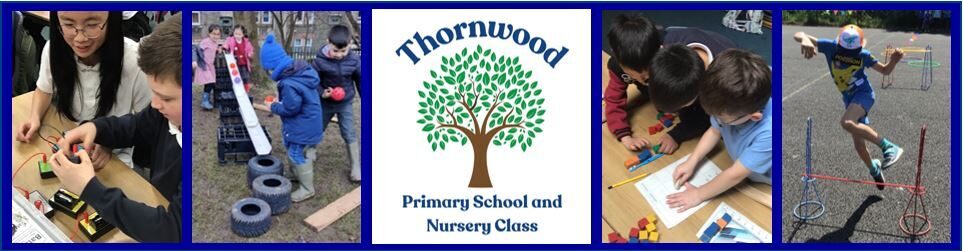Seesaw is a secure, online learning journal that allows our students, teachers and families to connect and share learning.
Starting this term we will be using Seesaw to share and record all of our homework activities. Homework activities and instructions will be uploaded by class teachers by 3pm on a Monday, along with instructions on when each activity should be submitted to Seesaw. Once posted to a child’s Seesaw journal teachers can view and mark each activity. To read our full parent letter about our new homework procedures click here.
How To Guides
Check out our video below on how to log in and upload your homework to Seesaw.
This video shows how you can upload work from some different iPad apps straight onto your Seesaw.