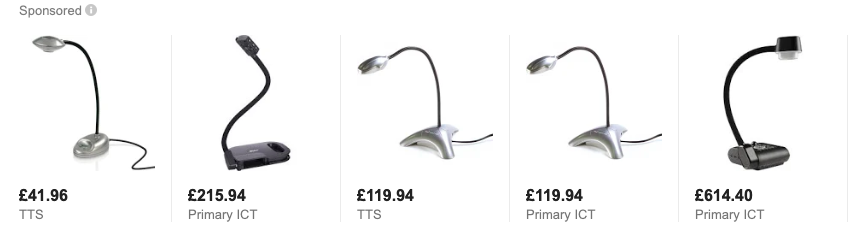Over the last few weeks, in the twittersphere, I have come across three posts all about visualisers and asking whether there are good ones out there that won’t break the bank. Sure there are great visualisers out there, but there is a far cheaper and better way to get the same effect: use a phone or tablet.
I will be recommending a lot of things in this post, but I will point out that I am not amazon affiliated or in any way getting profits from any of the products that I note below – they are for reference only, and may not be the best ones available.
The three posts…
I need a visualiser. Bought a cheap one and it’s true… you get what you pay for. Any recommendations? I seriously need some new followers so I start getting answers to my questions on here 😅 #NQT #teaching #edtechchat #edtech #educhat #EdChat
— MrWebb (@MrWebbCornish) February 21, 2019
I want a visualiser for school, any recommendations? I think I saw a picture @Mr_K_Teacher using one🤔
— Kyrome Adams (@MrKAdams_) February 20, 2019
https://twitter.com/education_MrP/status/1095398290970079238
What is a visualiser?
Working in much the same way as an Over-Head Projector used to, a visualiser projects an image of what you are displaying onto a board. For example, if you place an example of a child’s jotter work under the visualiser, it will display it on the smart board for the class to see and as reference.
They truly are fantastic for plenaries, feedback and for showing examples of good work – even just for talking through a worksheet or drawing attention to a passage of text.
Why don’t I use visualisers?
Visualisers are clunky pieces of kit and really serve only one purpose. They are also expensive. The cheapest I found was £40, but you’d most likely want a good one which can be closer to £100. There are better ways out there to achieve the same aims – at often better quality – with devices that you already have in your class and less expensive resources.
So what’s the alternative?
As I have noted in response to each tweet that I’ve seen this week regarding visualisers; my favourite solution is using your trusty mobile phone or tablet. In past posts, I have recommended getting a VGA adapter for your device that will connect it to the SMART board. In my case, I use iPhone; so a search for VGA to iPhone X (or VGA to lightning, as the port is named) gets me the results I’m looking for. Most modern androids use a type C port, but typing in VGA to *phone make and model* will give you the results that you’re after.
Whilst these can be fairly expensive (around £20), they are very versatile. I love using them to also read kindle books with the children – they can read along on the board without having to purchase multiple copies of a book.
For visualising though, simply use your phone/tablet’s camera when it is connected to the board, and your children will see what your device can see – an instant visualiser!
Go hands free…
Visualisers are good, as they hold a fixed position and you don’t need to hold a camera pointing at the work to show it. Therefore, there is no camera shake and you get a very clear picture. This can be achieved easily for a phone or tablet by purchasing a desk clamp stand for your device. You can get a good one for less than £10 such as this one.
This very literally turns your device into a visualiser.
Go wireless…
I do actually love using an adapter as I don’t have to rely on a good connection or network. You can, however, go wireless. Many schools are getting Wi-Fi and even Apple TV. There are also many good screen mirroring apps out there such as AirServer, as recommended by the below twitter user, and Reflector. If you fancy going wireless then these are great things to look into. Benefits of this include being more portable and being able to cast work from anywhere in the room to your board.
If you install AirServer on your laptop you can share from tablet wirelessly so can walk round room and share pupil’s written work, also Markup in photos let’s you annotate for feedback
— Christian Turton (@christianturton) February 23, 2019
Again though, I do prefer a wired connection with a desk clamp stand when I am casting work, and would recommend this above getting a visualiser every single time!
I do hope that you all have a great week and hopefully this has given you some ideas about how to use your devices and/or real visualisers in your own practice.
Donald