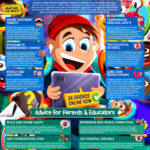🛡️ Staying Smart, Safe, and Secure Online
💬 Introduction
Let’s be real — your life is online. Whether you’re scrolling TikTok, gaming with friends, or finishing homework on your school’s iPad, the internet is where you spend a big part of your day.
But while the internet offers connection, entertainment, and opportunity, it also comes with risks. From cyberbullying to scams to strangers pretending to be someone they’re not — it’s important to know how to stay safe online.
Here’s your guide to being smart, secure, and confident online — with real advice and helpful links for both our young people & their parents and carers.
🔐 1. Keep Your Accounts Locked Down
-
Use strong passwords (at least 12 characters, mix of numbers/symbols).
-
Turn on two-factor authentication (2FA) for your email, socials, gaming accounts — this adds an extra layer of security.
-
Avoid using the same password across different accounts.
-
Never share your passwords, even with friends.
🔗 Police Scotland – Keep Secure Online
📱 2. Protect Your Privacy
-
Think before you post. Once something’s online, it can be copied and shared.
-
Don’t share personal details like your full name, school, address, or phone number on public profiles or in chat.
-
Set your social media accounts to private.
-
Be cautious about tagging your location.
🔗 Education Scotland – Online Abuse and Exploitation
🧑💻 3. Watch Out for Scams & Fake People
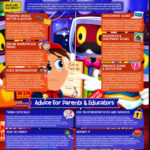

-
Phishing scams can come through emails, DMs, or even fake game pop-ups. Don’t click suspicious links.
-
Some scammers pretend to be friends, influencers, or even businesses.
-
Never give out your bank details or passwords — even if someone says it’s “urgent”.
🔗 Police Scotland – Student Online Safety Guide
🎮 4. Stay Safe While Gaming
-
Use in-game privacy settings — limit who can message or join your games.
-
Be cautious when talking to strangers in voice or text chat.
-
Report and block anyone who bullies, harasses, or makes you uncomfortable.
-
Never share personal info in a game, no matter how friendly someone seems.
🔗 Police Scotland – Online Gaming Safety
🧠 5. Take Care of Your Mental Health

-
Social media can be fun, but it can also make you feel anxious or left out.
-
It’s okay to take breaks. Try turning off notifications or using screen time limits.
-
Talk to someone you trust if you feel overwhelmed by online drama or negativity.
🔗 Young minds – support for young people across the UK
🚨 6. What If Something Goes Wrong?
-
Save evidence (screenshots, messages) if someone is bullying or threatening you.
-
Block the person and report them on the platform.
-
Talk to a trusted adult — a teacher, parent, or your Pupil Support teacher.
-
If you feel unsafe or threatened, contact Police Scotland or Childline.
🔗 CyberSafe Scotland – For Young People
🔗 Childline – Online Safety
✅ Your Action Checklist
✅ Review your social media privacy settings
✅ Turn on 2FA for your important accounts
✅ Don’t share personal info with people you don’t know IRL
✅ Speak up if you see something dodgy online
✅ Take regular screen breaks and look after your mental health
💬 Final Thoughts
Staying safe online isn’t about being scared — it’s about being smart. You wouldn’t leave your front door open — so don’t leave your accounts, info, or privacy wide open either.
Stay kind. And speak up if something doesn’t feel right.
📚 Useful Links