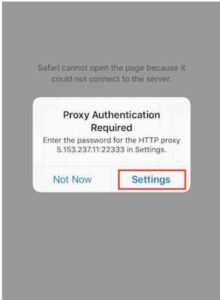 One of the main issues that young people have is Proxy Authentication.
One of the main issues that young people have is Proxy Authentication.
Sometimes the iPad needs to verify who you are. When this appears it usually means that you will not be able to access the internet. It is an easy fix!! You will need to know your school computer username and password. This is your Scottish Candidate number – for example 1997326 and then your password. If you do not know this your class teacher should be able to help you.
📣 Remember when you are prompted for your Proxy authentication click on settings, then type in your username and password.
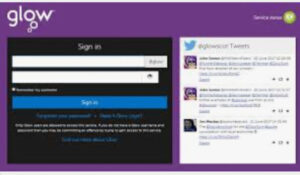 Another issue that some young people have is forgetting their glow password. Please do not worry! Again, your class teacher should be able to reset your Glow password from their launch pad on their Glow.
Another issue that some young people have is forgetting their glow password. Please do not worry! Again, your class teacher should be able to reset your Glow password from their launch pad on their Glow.
📣 Remember, once you change your password you will need to update your new password onto your Apps, like TEAMS & Word.
