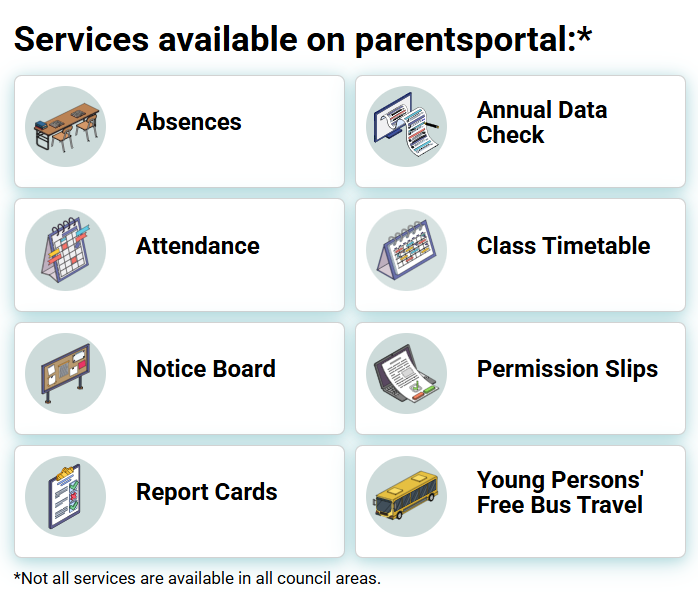Parents Portal is a digital programme which replaces the school bag run. This programme enables you to:
• Update your address and contact details
• Review the Annual Data Check which contains personal details about your child
• Sign Permission Slips electronically
• Make online bookings for Parents Evenings (for Primary Schools only)
• View your child’s attendance, timetable and school calendar
• Report your child’s Absence
• Free Bus Travel application – National Entitlement Card
• Access to key info e.g., Period Dignity.
To access Parents Portal, you must have a MyGov Account. To create a MyGov Account,
please click here.
This is the same account as you use for anything you want to apply for on the Glasgow City Council website (from bin collections to clothing grants). Here is the link to Parents Portal:
https://parentsportal.scot/pportal//
Once signed in, you can also download the app to access it easier on your mobile phone. You can also use this to apply for a free bus travel pass for your child.
More info about how to access Parents Portal can be found here:
The link below shows a video about how to log in using a computer:
https://www.youtube.com/watch?v=dSyThIyAOWI
Parents Evening:
Please note your Parents‘ Evenings appointments will be booked via the Parents Portal app. To help get ready, please ensure you have visited the Parents Portal website and signed in using your ‘mygov.scot’ account.