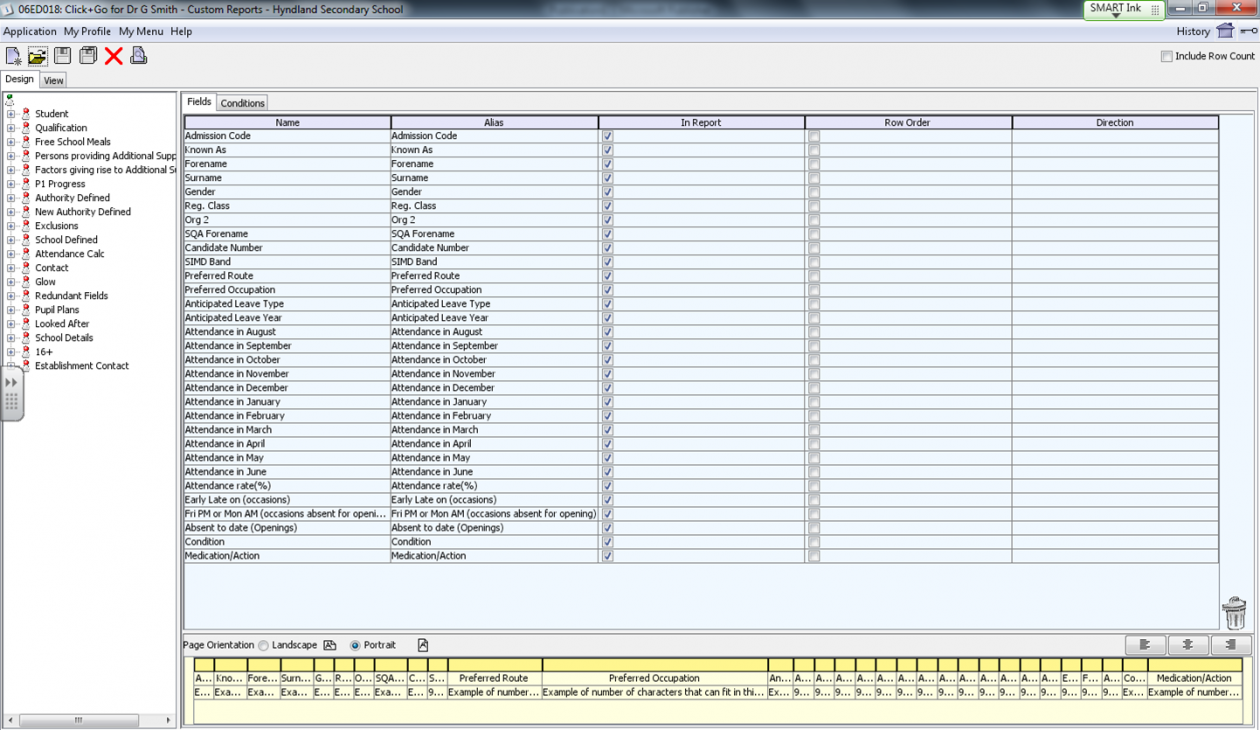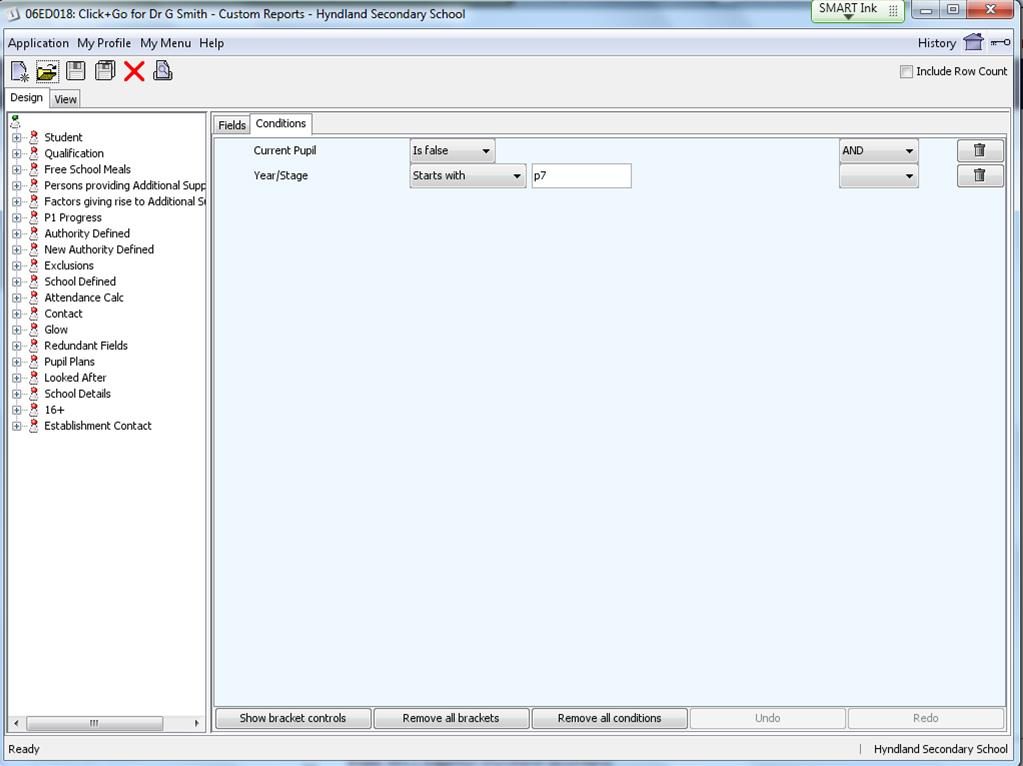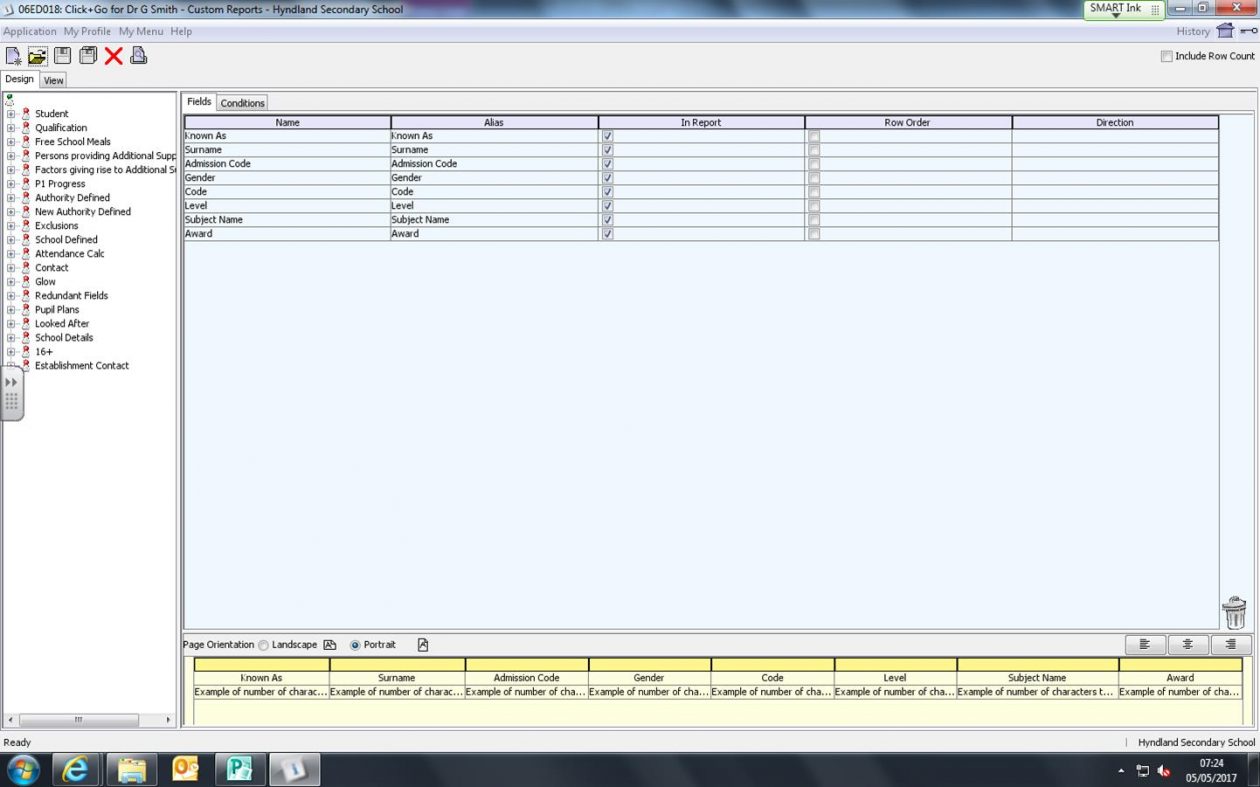PUPIL DATA
ALL data files are retained in the folder: SOURCE REFERENCE FILES.
SEEMIS RECORDS and stored in the file: SEEMIS_RCRDSMED.xlsx
Data including pupil ID, attendance and medical information is obtained using the following fields in a SEEMIS custom report.
Once created, the custom report should be saved to allow it be reused as the pupil data changes.
The data should be viewed, a single record selected, then use CTRL A to select all.
Right click, copy selection. [note do not use the copy all feature]
Once copied the data should be pasted onto SHEET 1 in the excel file: SEEMIS_RCRDSMED.xlsx
The DATA should NOT be edited. SHEET 2 and SHEET 3 should be retained.
A copy of the file should be created before the end of session and named OLDSEEMIS_RCRDS.xlsx.
For P7 intake data, the same data set can be used with a condition applied [Year/Stage starts with P7]
Once processed view the data and select and copy as described previously. This data is appended to the bottom of the SEEMIS_RCRDSMED.xlsx file, on sheet 1.
SQA RESULTS [for display in ASN Pupil form]
The SEEMIS RECORDS of SQA performance is obtained using the following fields in a SEEMIS custom report.
Once created, the custom report should be saved to allow it be reused as the pupil data changes.
The data should be viewed, a single record selected, then use CTRL A to select all.
Right click, copy selection. [note do not use the copy all feature]
Once copied the data should be pasted onto SHEET 1 in the excel file: SQA_ASN.xlsx
The DATA should be sorted by LEVEL and records not relevant to SQA National qualifications deleted (i.e. only LEVEL 73-77; N3 – AH are retained]. The rows should be deleted, not just the data.
[SHEET 2 and SHEET 3 should be retained].