Plickers are a great way to quiz a class, or get feedback. The best part is that there is no technology required on the pupil side – meaning they don’t have to have their phone/data available during the lesson.
Before the lesson, you will have to print the Plicker QR codes from the website. The file contains more than enough cards for each class.
Setting up the class might look a little daunting…! But its easily done by copying a list of first and last names from an Excel document (a marksheet, for example.)
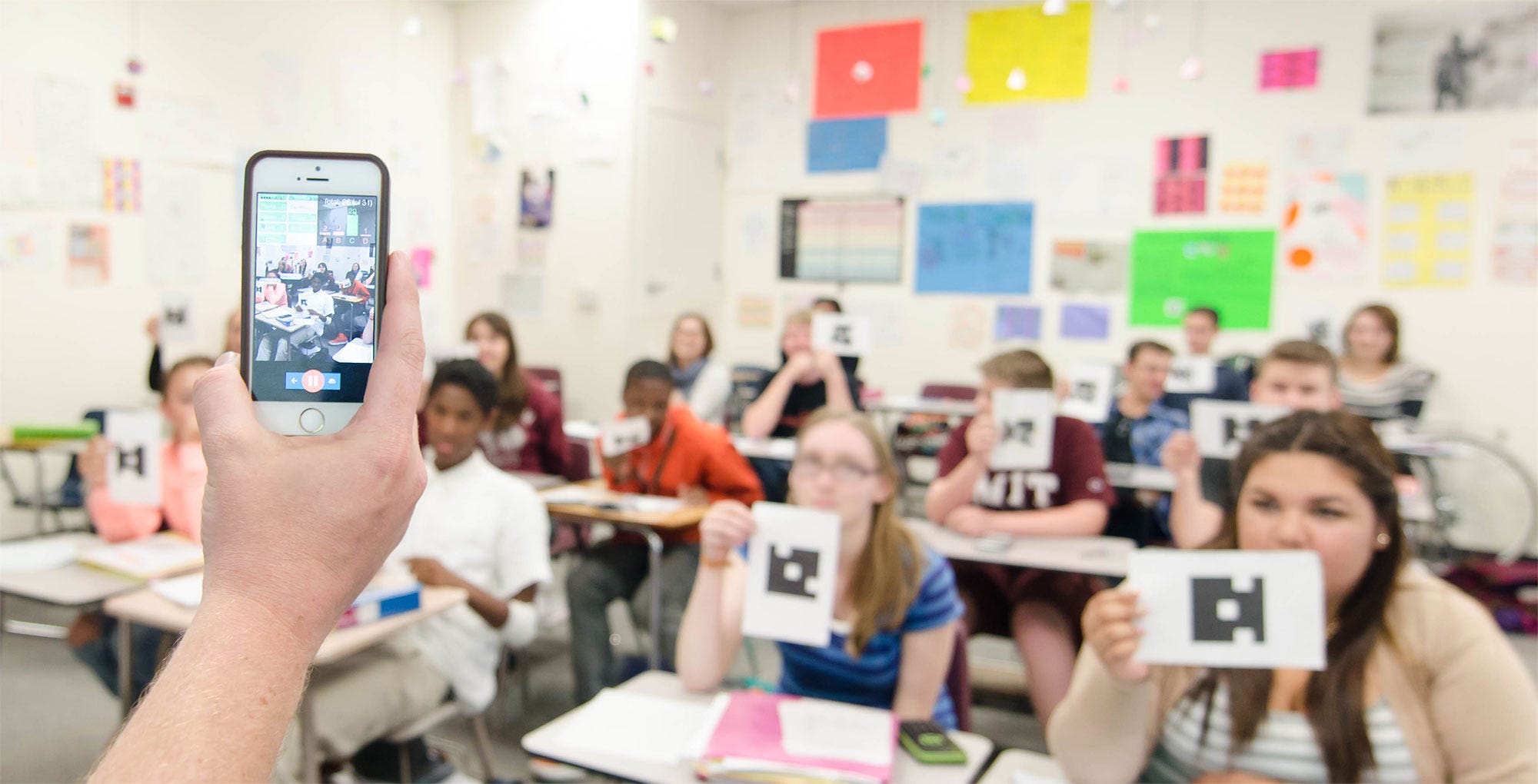
Now all that’s left to do is to create questions, and assign them to the class. When you’re ready to ask the class, put the Plicker live view on your projector board, and open the question on your mobile phone. Scan the pupils’ plicker cards and the answers will be displayed and stored in the Plicker scoresheet.
The best use for this, I find, is using the app throughout the lesson. It helps with chunking, and gives you in the moment feedback. It took me a while to get the flow right, but really works when you’re in the swing of it.
Oh, and if you’re laminating the cards, you’ll need matt laminating pouches. It might be easier to just stick them into a jotter, however…

