| SECOND LEVEL | TECHNOLOGIES | |
| Experiences and Outcomes | Benchmarks | |
| Organiser – Digital Literacy | • Identifies and saves in a range of standard file formats
• Saves files using an organised filing system. • Stores, shares and collaborates using an online cloud based service for example, Glow or other platforms • Identifies the key features of input, output and storage devices. • Selects and use applications and software to capture, create and modify text, images, sound and video. • Selects the most appropriate digital software to perform a task. |
|
|---|---|---|
| Using digital products and services in a variety of contexts to achieve a purposeful outcome | ||
|
I can extend and enhance my knowledge of digital technologies to collect, analyse ideas, relevant information and organise these in an appropriate way TCH 2-01a |
||
 |
Progression |
|
| I can/am able to | I can/am able to | I can/am able to |
| Create & save documents using Word, Publisher, PowerPoint | Create & save documents using additional features e.g. insert tables, graphics & hyperlinks of familiar & new software (Sway, DoInk) | Create & save documents in standard file formats e.g. Word, Publisher, PowerPoint, Sway, JPEG, GIF, PDF format |

|
||
|---|---|---|
| Create & save documents in formats suitable for other devices e.g. Pages, Keynote, Book Creator | Describe how to save my documents in different file formats to make them smaller | Save documents in other formats & give reasons for these choices e.g. Word to PDF to prevent edits, or to shrink the file size |
| Save my files in formats which are secure & cannot be changed | Make informed decisions about how and where to file my documents so that I can retrieve/share these efficiently | |
|
* “When learning about Literacy & English learners might: * Create a range of texts that are increasingly collaborative and multi-modal, for example: writing and recording a song with metaphors and similes or creating a podcast for World Book Day with an app such as GarageBand; creating and publishing a book about Rabbie Burns for Scots Language Week using an app such as Book Creator online * Record and use increasingly accurate data from apps, such as Google Science Journal, to measure the exact amount of light that a plant receives during the day or acceleration and speed of their K’nex model car – this data can then be included in reports, perhaps as a graph or chart * Produce short films, whether live-action or animated. These films will include all the elements of writing, such as setting, characters, dialogue and plot – this will be demonstrated through an increasing understanding and application of sounds used, editing,pacing and scenes/shots. Learners will make links to the job roles involved in digital film making, for example: producer, director, photographer, digital effects artist, animator, sound engineer * Demonstrate their comprehension by creating a quiz about their reading book using online Forms curate a journal to keep a record of learning new concepts and/or revision, such as with ePortfolios or Microsoft OneNote“ |
||
| Change file formats to make these easier to share/access | Save documents in formats which suit their purpose | |
| Create a document in a cloud (Office 365 e.g. Word Online through Glow) & invite a partner to collaborate at the same time. | Create a document in a cloud Office 365 e.g. Word Online through Glow & invite a partner to collaborate at home or at different times | Create a document in a cloud Office 365 e.g. Word Online through Glow & invite several partners to collaborate at different times. |
|
How to create real-time multi-user collaboration in Word Online How to create real-time multi-user collaboration in PowerPoint Online How to create real-time multi-user collaboration in Excel Online
“When learning about Social Studies learners might: * Use an online storage and collaboration space, such as Google Classroom or Microsoft Teams, to access learning, complete tasks and receive feedback * Use an online map, such as Google Map, to plan or research a school trip. They will be able to calculate large areas, identify the distance and estimated time and propose a method of travel * Create graphs from surveys about relevant real-life contexts, such as ‘Cycle to School’ using software such as Numbers, Excel or Sheets. They will then demonstrate their understanding of the data by selecting the most appropriate graph for the gathered data, and collaborate digitally to analyse next steps, or make recommendations based on the data, for example: “We should have more oranges available at lunch time as they were the most popular fruit in our survey.”
* Explore different roles that people play by playing simulation games, such as the Be an MP for a Week UK Parliament website * Make use of digital connectivity with apps, such as Skype, to connect with a real/relevant audience such as learners and experts from across Scotland and around the world, to discuss and share topical ideas and potentially solve problems, such as those relating to climate, environment and culture” |
||
| Save and/or export files from devices to Cloud-based storage e.g. OneDrive in Glow
How to upload images/videos from mobile device to OneDrive in Glow |
||
| Give examples of input devices e.g. mouse, keyboard, microphone, digital camera & output devices e.g. monitor, printer, speakers.
Information from BBC Bitesize “What are input and output devices?” a) Input devices: Information from Teach Computer Science about input devices Information from Tutorials Point about input devices Information from Computer Hope about input devices b) Output devices: |
Identify & use a range of storage devices e.g. pen drive, Cloud, hard drive. My Documents, shared area | Begin to identify & discuss the limitations of storage e.g. file sizes and capacity of the device. |
| Use selected software to create & capture text, images, sound & video. | Use a range of software to create & capture text, images, sound & video with some support to identify the best choice of software for a given task. | Select & explain how different software allows me to modify & store text, images, sound & video & can justify my decision |
|
How to make animated videos with Magic Move on Keynote iPad app How to create a stop-motion animation with Stikbot iPad app How to create and edit a film with iMovie on an iPad How to create a video using iPad app Apple Clips How to use iPad camera time-lapse, slow-motion, burst mode and more How to create and edit audio with GarageBand iPad app How to create a green screen video with DoInk Greenscreen iPad app How to create and edit audio files using Audacity audio editing software |
||
| Capture image & text from an online source e.g. “save as” function, download and save.
How to download images from a website (information from WkikiHow site) How to use snipping tool to capture image on screen (information from Microsoft Support site) How to use Windows 10 Snip & Sketch to take screenshots (information from Windows Central site) |
||
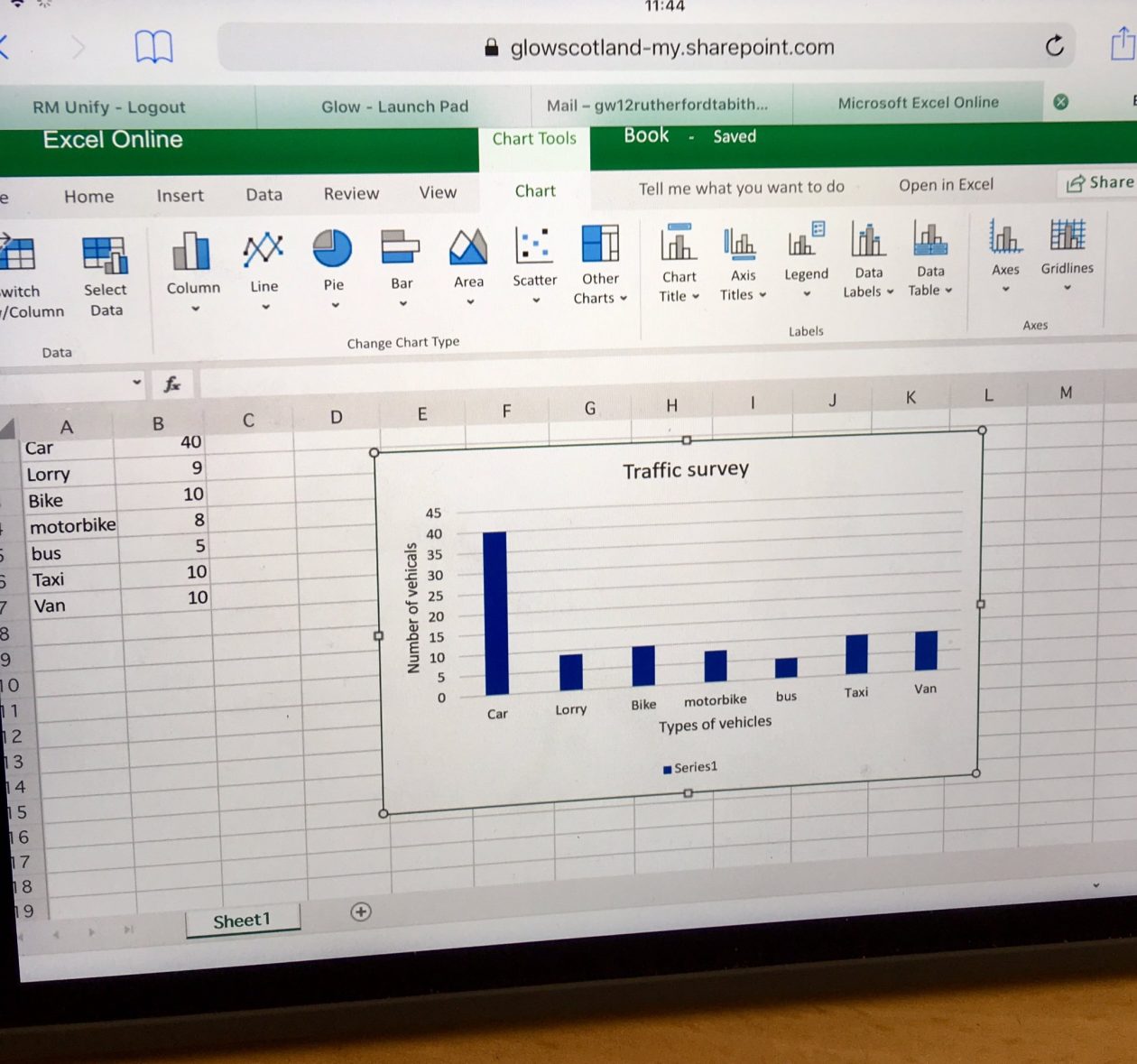
 From Education Scotland National Improvement Hub “What digital learning might look like”:
From Education Scotland National Improvement Hub “What digital learning might look like”: From Education Scotland National Improvement Hub “What digital learning might look like”:
From Education Scotland National Improvement Hub “What digital learning might look like”: