Virtual Learning
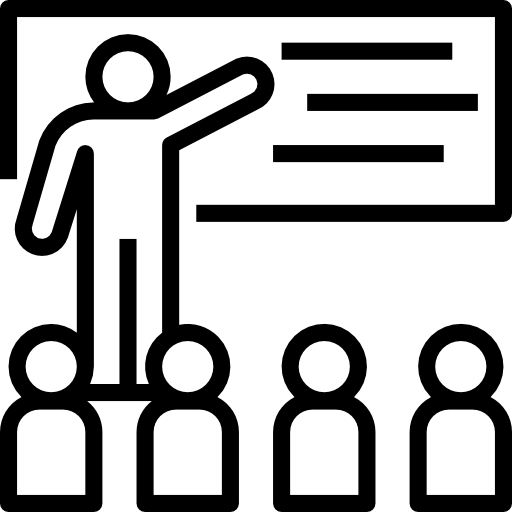
Your child’s teacher may set up a virtual learning environment (VLE) for their class. This can have many different names such as “online learning environment” or “virtual classroom” but the purpose is always the same.
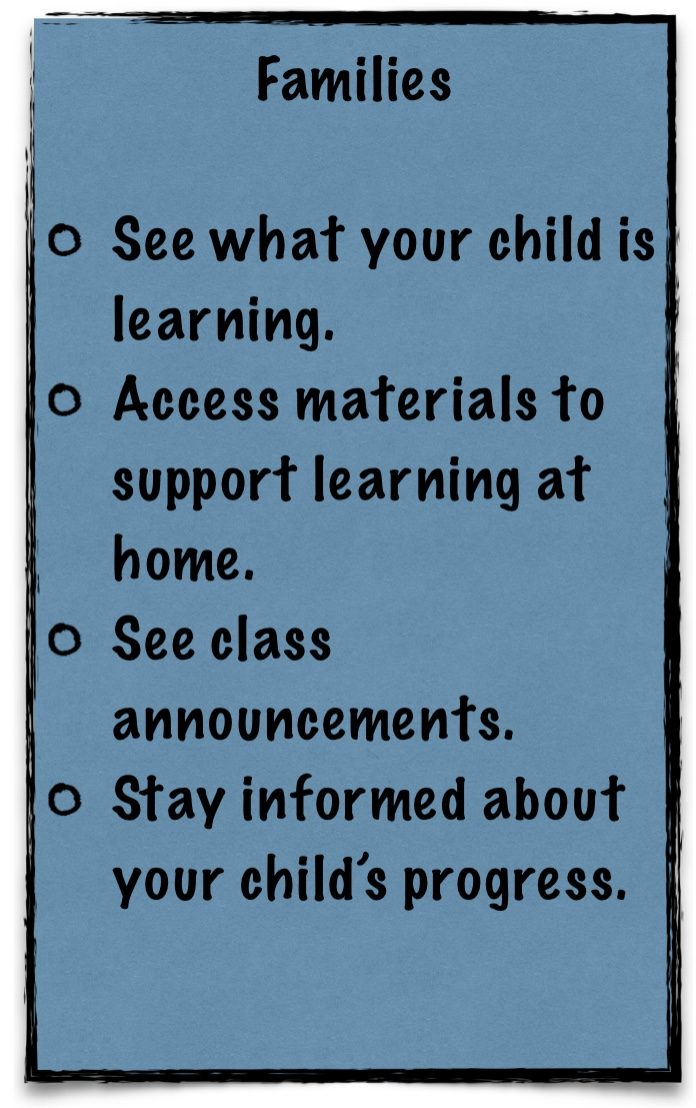 A virtual learning environment is an online space, accessed through a web browser or app, that allows users to engage in key learning and teaching activities. They allow educators, learners and families to safely access resources, tools, assessment and feedback in order to enhance learning.
A virtual learning environment is an online space, accessed through a web browser or app, that allows users to engage in key learning and teaching activities. They allow educators, learners and families to safely access resources, tools, assessment and feedback in order to enhance learning.
For pupils and families this means an ability to see class announcements and access teaching materials – tutorial videos, handouts, files, documents, presentations, web links – from anywhere with an internet connection. Pupils can then use these materials to complete activities and assessments set by the teacher.
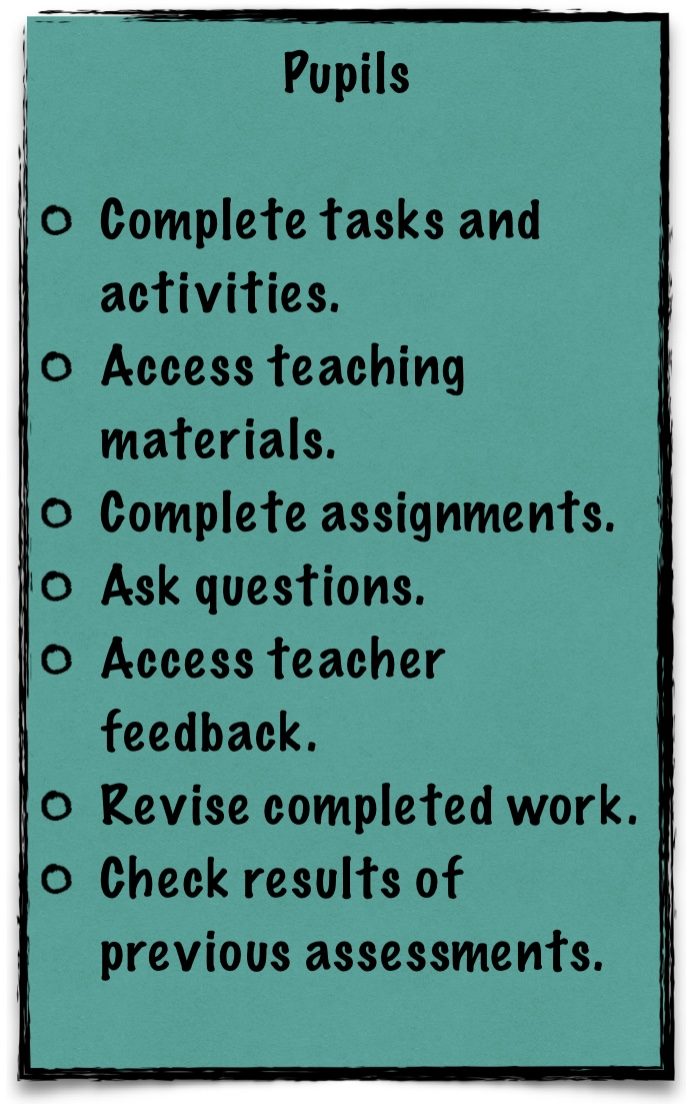
As well as accessing materials provided by a teacher, pupils can also access their own work. This could allow a student to finish off an activity or review something they have been working on to strengthen understanding.
And no more lost work! It’s all saved online.
One of the biggest advantages comes when receiving feedback. Teachers can respond to a piece of work using a score or grade, written comments, annotations or even audio/video clips. Allowing families and pupils to access feedback in a virtual learning environment helps everyone to be informed about a student’s progress, strengths and areas for development. Finally, the ability to safely communicate with other pupils and teachers using a chat or posts area can also be very useful in supporting learning.
Depending on how a virtual learning environment is set up, you may be given your own log-in and password for anytime access. Each pupil will have their own log-in details and their account is password protected to ensure their work is secure and private. While teachers can see work completed by every pupil in the class, pupils can only see their own work – unless a task has been deliberately set as a collaboration.

There are many different virtual learning environments which can be used by your child’s teachers. Popular options include: Google Classroom, Microsoft Teams, Apple Classroom and Apple Schoolwork. While these all do many of the same things, they each have their own style and appearance. Some teachers may even customize the virtual learning environment to look like their real classroom.
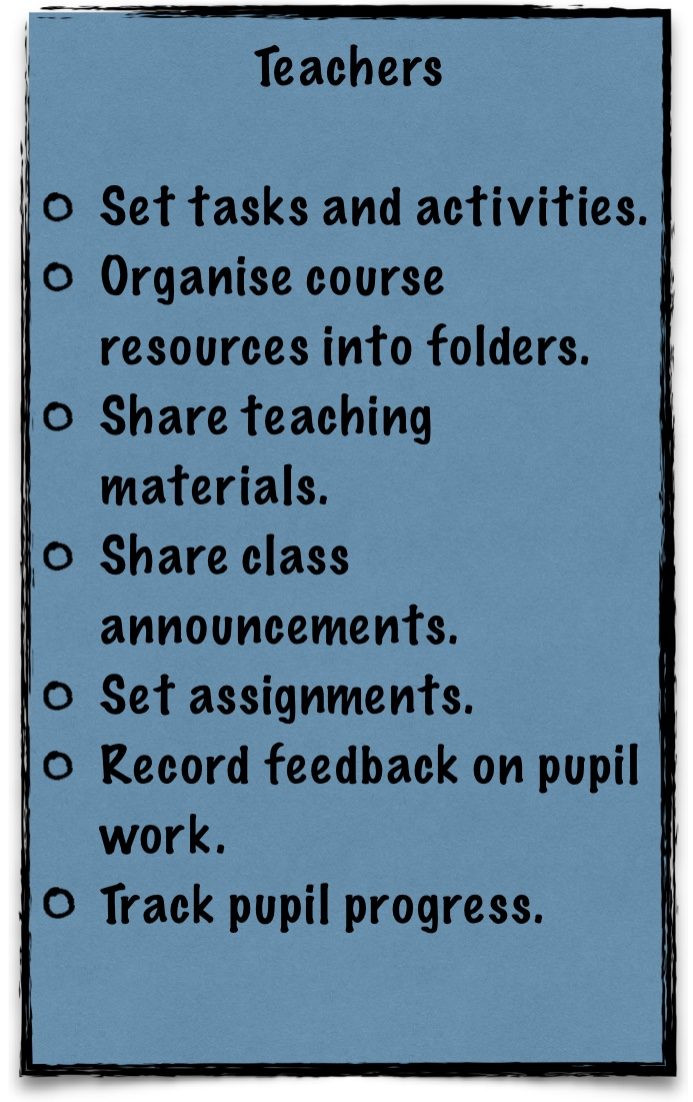 A virtual learning environment can never replace the physical classroom, nor does it simply recreate it online – the face to face, social interactions in a classroom are vital. A virtual learning environment allows everyone to do some of the things they would do in a classroom when they are away from the classroom. However, they are not only beneficial for homework and pupils who can’t attend school. They also allow some classroom tasks to be done more efficiently – like circulating a handout. In this way, a virtual learning environment may be used by pupils and teachers even when they are within the physical classroom in school.
A virtual learning environment can never replace the physical classroom, nor does it simply recreate it online – the face to face, social interactions in a classroom are vital. A virtual learning environment allows everyone to do some of the things they would do in a classroom when they are away from the classroom. However, they are not only beneficial for homework and pupils who can’t attend school. They also allow some classroom tasks to be done more efficiently – like circulating a handout. In this way, a virtual learning environment may be used by pupils and teachers even when they are within the physical classroom in school.
Overall, a virtual learning environment helps teachers to manage the learning of students in their class. It enhances pupil learning through increased access to materials and support. A virtual learning environment can help families feel informed about their child’s progress by offering them a window into learning.

