Staying Safe Online
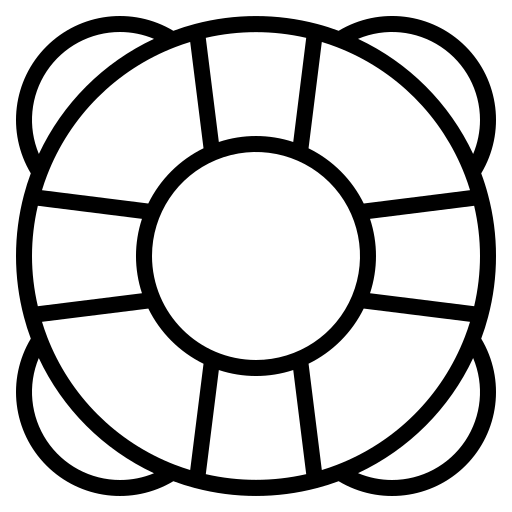
Connected Falkirk, along with your teachers and families, want to help keep you safe online as you use this device for your learning. Your device offers lots of opportunities for ‘offline learning’ however, staying safe online will still be an important part of using your Connected Falkirk device. We want you to know the do’s and don’ts of how you can stay safe when you are online, and who you can talk to if you are unsure or have questions.
How will Connected Falkirk keep me safe online?
Your device will be managed and filtered which means it will be slightly different from a personal device you may own. The Connected Falkirk device will be used for your learning. This means that the settings are different and are set to enhance your learning. You will have access to the app portal, which will allow you to download a range of apps – your teacher might ask you to download some specific ones that you will use in school. When you are in the app store you will only see apps that Falkirk educators have approved as safe. These will have been tried and tested so we know that they enhance your learning and keep you safe online. You might also have a ‘virtual classroom’ where you can talk to your teacher, see your learning tasks and work with your peers. Any virtual classroom that you use in your school is a secure, online environment. This means that your teacher can only invite people in your class or school to participate. They will also be able to monitor anything you post in the ‘virtual classroom’.
 If you are in Primary 6 to S6, you will be also to use your device at home too. If you have Wi-Fi, you will be able to connect your device at home. Your device will still be filtered at home to help keep you safe online. If you don’t have access to Wi-Fi at home, don’t worry! Your device still provides lots of learning benefits when you use if ‘offline’.
If you are in Primary 6 to S6, you will be also to use your device at home too. If you have Wi-Fi, you will be able to connect your device at home. Your device will still be filtered at home to help keep you safe online. If you don’t have access to Wi-Fi at home, don’t worry! Your device still provides lots of learning benefits when you use if ‘offline’.
The Dos and Don’ts of using my device
There are lots of ways that you can keep yourself safe online. When using devices, including your Connected Falkirk Device, some important things to consider are:
 Make your passwords strong (things people won’t guess) and never share your passwords with your friends.
Make your passwords strong (things people won’t guess) and never share your passwords with your friends.
 Set your privacy settings as high as possible. Your Connected Falkirk device already has lots of settings to keep you safe online.
Set your privacy settings as high as possible. Your Connected Falkirk device already has lots of settings to keep you safe online.
 Respect other people online – remember it is ok to have different opinions and ideas.
Respect other people online – remember it is ok to have different opinions and ideas.
 Share your personal information.
Share your personal information.
 Leave yourself logged into your accounts – always sign yourself out.
Leave yourself logged into your accounts – always sign yourself out.

Remember – If you are upset or concerned about something you have seen online, talk to an adult.
Who can I talk to if I have questions or I am unsure about something?
When you have questions about online safety, or you are unsure about something you have seen online, it is always a good idea to talk to a trusted adult. The people you live with, and the staff at your school will be able to help answer any questions you have. There is also a lot of really good information online to help you understand online safety.
https://www.childnet.com/young-people
http://www.safetynetkids.org.uk/personal-safety/staying-safe-online/

