Forgotten Passwords
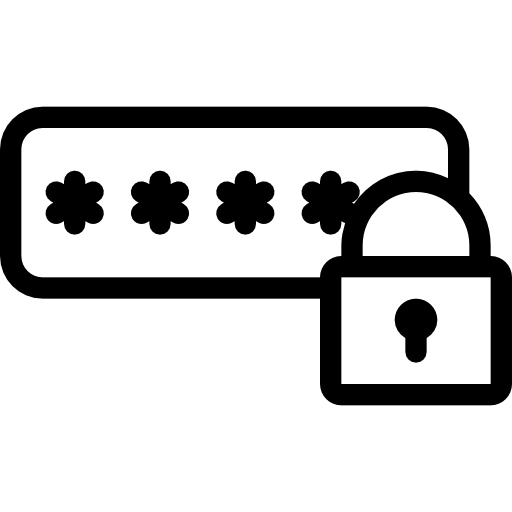
If you have forgotten a password please find below the list of who will be able to reset this for you.
Please request a reset before inputting the wrong password or passcode ten times. Once your device/account is disabled it is a longer process to unlock it.
iPad Passcode / Apple ID Password / Glow Password
Secondary Staff – To request a reset of any password/passcode, contact your system administrator or school technician who will be able to reset.
Primary Staff – To request a reset of anything iPad related such as passcode or Apple ID, please email Connected Falkirk – connectedfalkirk@falkirk.gov.uk
For Glow passwords log your request with the Falkirk Council ICT Helpdesk.

