Forgotten Passwords
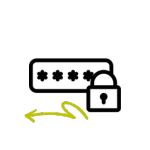
Remembering passwords and being able to work with passwords is basic aspect of digital literacy because it is essential for engaging safely and effectively with digital systems.
.
Who can reset my passcode/password?
iPad and Apple ID passcodes and passwords can be reset by:
Secondary Staff – contact your system administrator or school technician who will be able to reset your Apple ID or Connected Falkirk device passcode.
Primary Staff – email Connected Falkirk on connectedfalkirk@falkirk.gov.uk
Please ensure you give the user’s name, school and serial number of the device you need attended to in your first contact.
Glow passwords and passwords can be reset by:
Logging your request with the Falkirk Council ICT Helpdesk by calling on 01324 501550 or logging a call on the Self-Service Portal at https://falkirk-amc.ivanticloud.com/ using your usual network username (beginning ‘st’) and network password.
.
I’ve forgotten my iPad passcode, what do I do?
It will happen that from time to time staff and pupils will forget passcodes. Email Connected Falkirk (primary) or contact your school technician (secondary) who can clear passcodes remotely as long as a device is powered on and connected to WiFi.
![]()
Please request a reset before inputting the wrong password or passcode 10 times. All devices have a limit of 10 failed passcode attempts after which they will disable. If a device becomes disabled it must be wiped in person and all data stored locally on the device will be lost (cloud storage is recommended as this data can be recovered).
Here are some helpful do and don’t actions which may assist you (and us) in helping to resolve a locked device as quickly as possible.
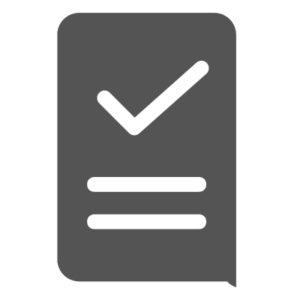
Do
- Contact Connected Falkirk or your school technician as soon as possible when you realise you are locked out
- Check if the device is showing the wifi logo in the top right hand corner (only devices connected to wifi can be unlocked remotely)
- Tell them your name, the serial number of the device and whether it is connected to wifi or not
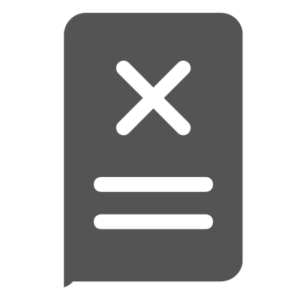
Don’t
- Don’t keep trying in vain, it is easier to clear a forgotten passcode than it is to wipe a disabled device completely, you only have 10 attempts before your device is disabled
- Do not switch your device off, this severs the internet connection making remote recovery impossible
What about Touch ID on my iPad?
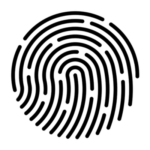
Touch ID is available on all Connected Falkirk 1:1 devices. Please note that passcodes are still required occasionally even if Touch ID is enabled so it is still crucial that you remember your passcode.

