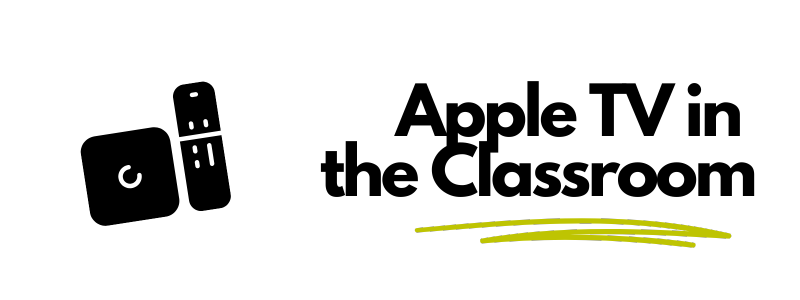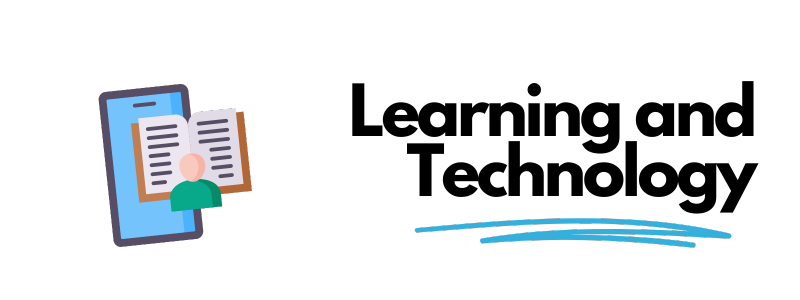What is an Apple TV and what’s it all about?
Apple TV is a set-top box that allows a projector or screen to become a direct display of your iPad. Once connected, Apple TV allows end users to display anything digital from their own iOS device.
It is a powerful tool staff can use to enhance the learning experience in class, in a nutshell I see it as the evolution of the blackboard, whiteboard, interactive whiteboard and projector all rolled into one.
So what can I use it for?
Your Apple TV opens the door to engage, create and share learning with your pupils, in your class at any time – all at the swipe of a finger.
Traditionally, you put your class content or presentation on the board for pupils to work from and you have one type of display available to pupils during a task. If you want to provide a demonstration or annotate a document this would have to be done from the teacher desk. In order to move around the class you would need access to a bluetooth clicker to change slides.
With your Apple TV and your iPad, you can seamlessly move between: a presentation, live annotated notes on a class discussion (99p stylus required), a live pupil demonstration or experiment then straight back to your virtual learning environment, all from anywhere in your classroom.
You can, through Apple Classroom, share the screen of any pupil in your class to showcase their work, provide support or start a class discussion.
In all subjects, especially practical ones, you are able to use your iPad as a visualiser and project whatever task is being completed live onto your board.
Furthermore, Apple TV allows you to make use of screen record to capture instructions, examples or demonstrations to then play on a loop for pupils to refer to whenever they need it. These screen records can also be uploaded to a virtual learning environment for pupils to access and play at their own pace either in class or at a later time when consolidating or revising.
All of this can be done quickly and easily in your class. This type of task before would have taken lots of planning, scaffolding and resources to support your pupils – not any more!
Why is it a must in every classroom?
Going back to that idea of a class discussion that arose from a conversation you had. You have created a great resource for the pupils through rich discussion and debate on your board, how do you capture that to come back to? How can you share that? If you have done it through your Apple TV you could have been using Notes, Keynote, OneNote to record this and it is there for you to share straight away afterwards.
It allows staff to work smart and keep those great resources that take time to create and display onto the board. Gone are the days of teachers hard work being rubbed off and removed after five minutes on a board! The same can be said for losing the work that staff have wanted to keep on the board when the ‘don’t rub this off’ is missed or ignored.
There are loads of templates to use when having class discussions to record/lead discussion but my go-to is either Keynote or Numbers as they are both great for creating different pages/tabs to record/share your content.
To me, utilising the simplicity and ease of use of the Apple TV allows you to create, keep, adapt and share any resource which for any teacher is an absolute dream!
For support on how to connect to your Apple TV and troubleshooting advice, please visit our Apple TV Support Page.