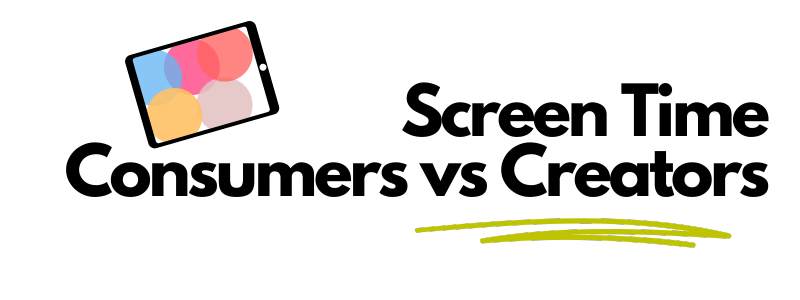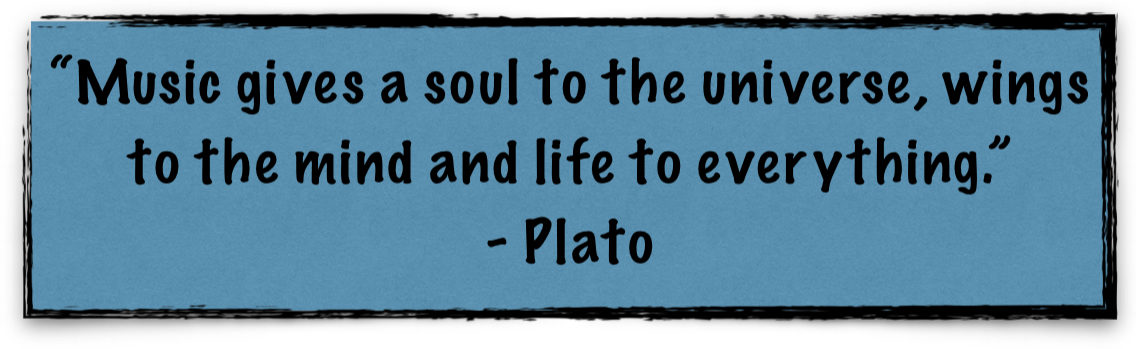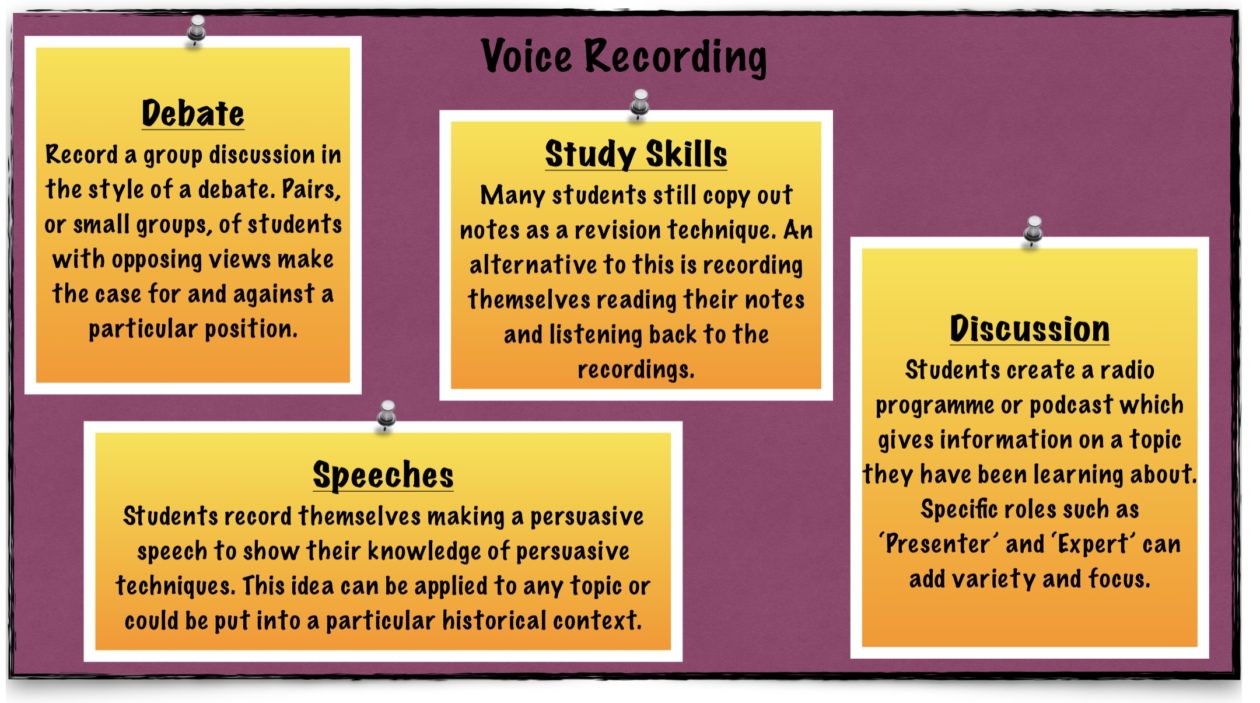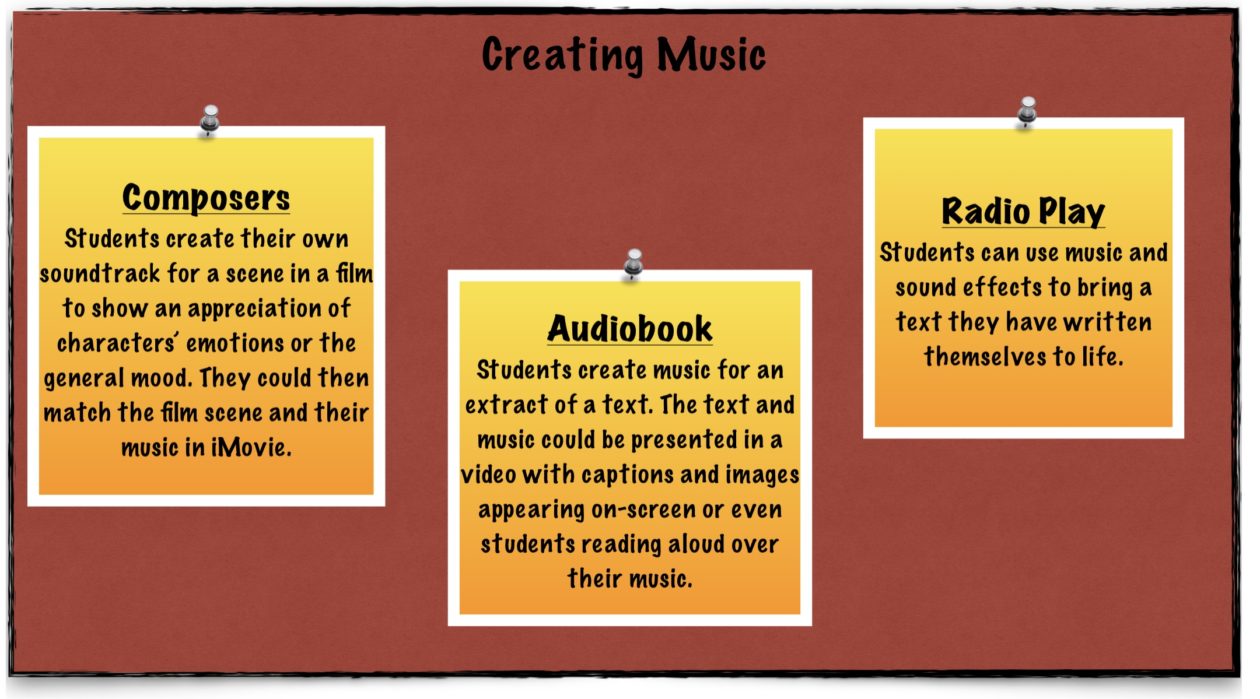At some point in the last ten years, the number of devices on planet earth surpassed the number of people. This exponential rise in devices has brought with it an increased awareness of how technology affects our world, our society and our brain. Concerns around these complex issues are commonly addressed by reference to one simple phrase: screen time.
Our developing awareness of the importance of screen time and how it can affect our lives is best evidenced by the fact that I now have an app on my phone called ‘Screen Time’. This app allows me to: view weekly reports; access app limits; restrict content and analyse my own usage. These features can help me to manage my screen time and make sure I am using technology responsibly. There is a clear irony here of course. Relying on technology to solve the problem of using too much technology is a bit like when Homer Simpson described alcohol as: “the cause of and solution to all of life’s problems”. But this does illustrate the crucial point that screen time will never just be one thing. There can be pros and cons to technology. If used irresponsibly it will create problems; when used constructively it can be the solution.
As educators we are always mindful of getting the balance right for our learners. We try to offer variety in lessons to maximise engagement and are mindful of the health and wellbeing of young people in all that we do. We are experts in making decisions about how best to deliver learning amid a myriad of options. Increasingly we will have to consider the role digital tools can play in our teaching. Reading is an important activity that takes place in all classrooms. Personally, I love the sensory experience of reading a paper book but there is also a lot to be said for being able to touch a word and have it read aloud or check the dictionary definition.
Nobody is suggesting all learning should take place on a screen but where there are clear educational advantages then let’s not hesitate to embrace them. And let’s make sure that when we do decide to support learning with digital technology, we make it the best experience possible for our young people.
I’ve always believed the tasks we set to help young people consolidate or show their learning are more important than the mode in which they are completed. A bad task using a pen and paper doesn’t suddenly become great because it’s done on a screen instead. If I give a student a pen and paper and ask them to write one word over and over until the page is full there would clearly be no learning benefit to this activity. It is mindless repetition. However, if I ask them to write a story or diary entry then I encourage imagination, creativity and self-expression. The task is more important than the medium. The same is true of screen-based activities. We are either asking students to mindlessly consume screen-based content or we are engaging them in something more meaningful. Access to digital technology opens up the types of tasks that we can set and increases opportunities to include collaboration, creativity and real-world engagement.
When considering the question “Is screen time bad for children?” we need to analyse whether we are asking students to be consumers or creators. The main fears I’ve heard around students using devices in school are about time spent watching vacuous YouTube videos, playing mind-numbing flash games and accessing harmful content online. These are of course legitimate concerns, and they all relate to students as consumers of content. Instead, why not give young people the skills to make their own YouTube videos and code their own games from a device which has internet safety filters while teaching them best practice for staying safe online.
Modern devices allow us to walk around with so many amazing tools in our pocket: a word processor, graphics package, video-editing suite and recording studio. And that’s before you add internet access. We might as well teach people how to use these tools as the opportunities to be creative, collaborative and engage in critical thinking have never been greater. Far from being a vehicle that encourages a passive, detached response we should be seeing students make their own films, write their own songs, create animations, posters and graphics, write stories and comics, take photos and code their own apps. They should be creators.
With the rise of devices in the modern world it is inevitable that our students are going to spend time on screens. It is important that we make that time as productive as possible. If we give young people the chance to be creators in school then they are more likely to spend time as creators in their leisure time – thus reducing time spent as consumers. Hopefully, the phrase ‘screen time’ becomes less of a negative term as we move forward and embrace the benefits of what digital technology can do for learning and teaching.