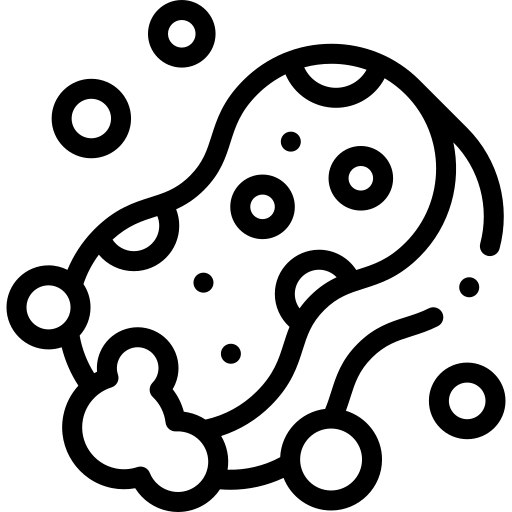Recovery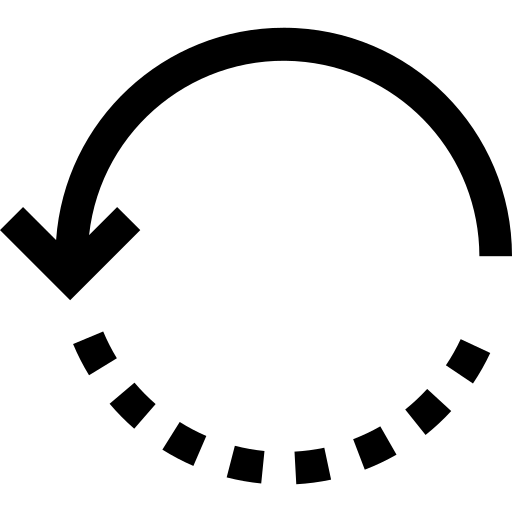
Sometimes things go wrong. The following information details the steps required to recover your device and restore it back to working order.
Wiped/Reset Device
All is not lost! If you have accidentally reset your iPad, please do not panic. All files which have been stored online through the following cloud based storage are able to be recovered:
- Files – Apple
- OneDrive – Microsoft
- Drive – Google
You only risk losing files and photographs which have been saved to your device since your most recent backup.
The most common reason for resetting your iPad is if you input your password incorrect more than ten times.
If you have wiped your device please contact your school administrator/technician (Secondary) or contact Connected Falkirk – connectedfalkirk@falkirk.gov.uk (Primary) and confirm:
- If you know your Apple id (this is your Glow username @connectedfalkirk.com) and password (that you created). If not request this to be reset.
- To be sent the link to the Connected Falkirk Device build video.
Once you have rebuilt your device please inform your school administrator/technician (Secondary) or log a call on the Falkirk Council ICT Helpdesk (Primary) and ask to have the the app portal pushed to your device.