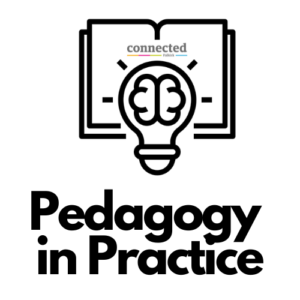
Our brand new series Pedagogy In Practice aims to provide CLPL on how to digitally embed evidence-informed teaching practices into your classroom using your Connected Falkirk devices.
Session 1 – Retrieval Practice
The first session in this series focuses on the phenomenon of retrieval practice and how it can be used in classrooms to build learners’ confidence and raise attainment. It also introduces and explores a range of digital tools that can be used to embed retrieval practice into your classroom.
Below you will find support materials that were linked to within the 2022/2023 ‘Pedagogy In Practice: Retrieval Practice’ in-person CLPL session.
Downloads
1-Page Summary
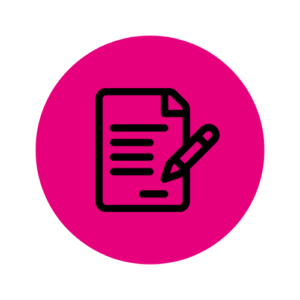
You can view an online copy of a 1-page summary of retrieval practice here on Canva. Or you can download a copy below. (To download click on the ‘…’ and click ‘Download PDF File’). This includes summaries of what retrieval practice is, why it’s important, key features it should include, why technology is useful to utilise for retrieval practice and some examples of digital tools that can be used to embed it into your classroom.
Interactive Library

You can view an online copy of the interactive retrieval practice library here on Canva. Or you can download a copy below. (To download click on the ‘…’ and click ‘Download PDF File’).
Worksheets

You can view an online copy of the ‘retrieval-based tasks for your classroom’ worksheet bundle here on Canva. Or you can download a copy below. (To download click on the ‘…’ and click ‘Download PDF File’). If you’re unsure how to get started with these tasks, see the video tutorial below.
Session Recording

As this session was held in-person there is no recording from the day. However, in preparation for the session a shorter recording of the main content, without the interactive tasks and discussion, was created and can be viewed on the Connected Falkirk YouTube channel here. The Keynote presentation from the session is also displayed below.
How To Use…

This basic video tutorial takes you through how to download and use the ‘Retrieval-Based Tasks for your Classroom’ booklet above, including how to edit and share the tasks with your pupils.
Getting Started With…

During this session a number of great digital tools for retrieval practice were mentioned. If you want to learn more about how to use these tools within your classroom, I’ve created short ‘Getting Started With…’ tutorials for five of my favourite tools (Quizlet, Quizziz, Carousel Learning, Classkick and Curipod). You can view an online copy of a booklet containing these videos here on Canva. Or you can download a copy below. (To download click on the ‘…’ and click ‘Download PDF File’).


