So you’ve now started coding. It’s pretty basic at this point but will quickly get more complicated. So how would you explain your code to another programmer? Or how would you plan out a more complex program before you start the actual coding process?
There are multiple ways to design a program. Later in the course we will look at pseudocode and structure diagrams. But for now we will focus on using flowcharts to show the logic and data flow through our code.
Flowcharts are made up of different shaped boxes connected together with lines.

The start and end points of your flow chart.

A branching decision that can send the logic flow to other parts of the chart.
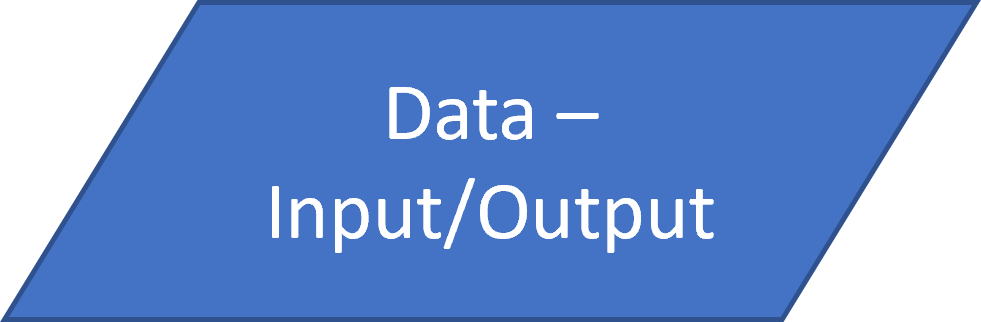
Fetching data from a user, file or API. Or outputting data to the screen, writing to a file or sending to an API.
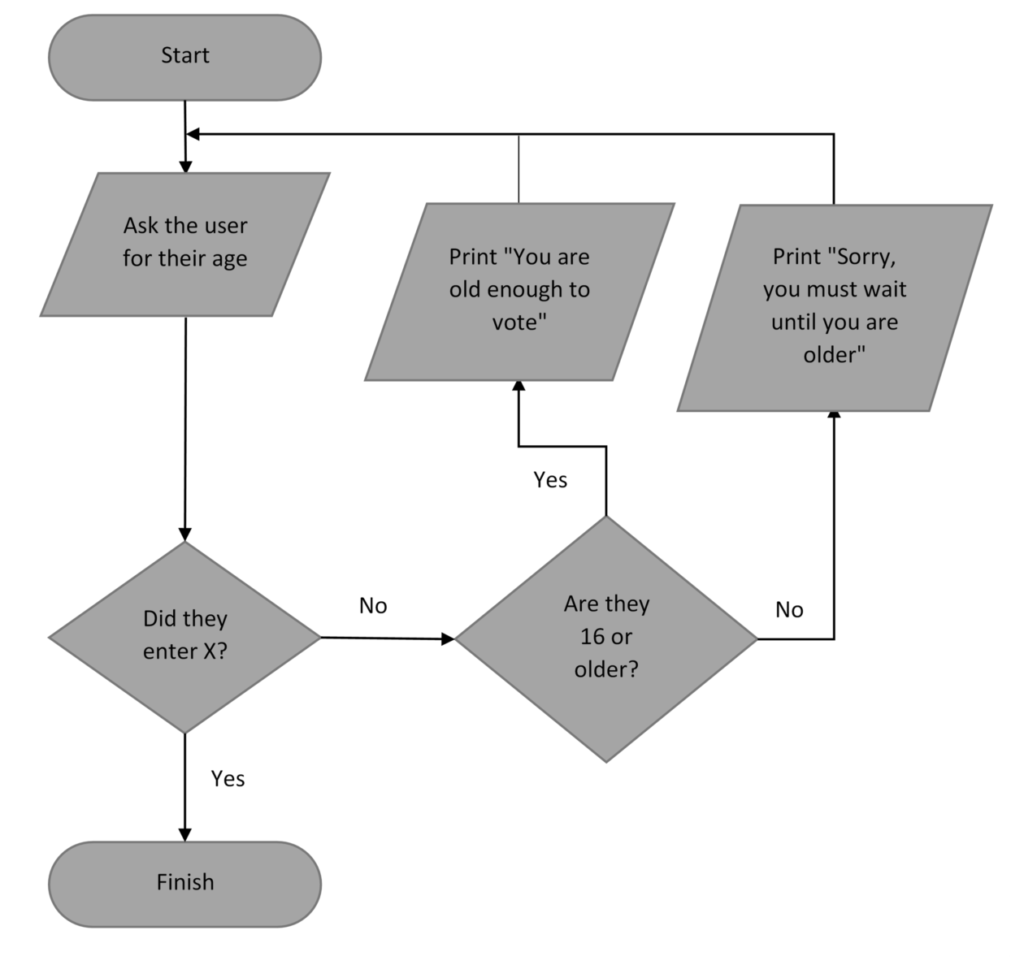
The lines show the flow of data from one action of code to another. You must be able to draw a continuous line from the Start box to the Finish box no matter which choices you choose in a decision box. Decision boxes will always have at least 2 lines coming out of them. If they didn’t, then they wouldn’t be much of a decision. Put a label beside each line coming out of a decision box so that it is clear what decision was made.
