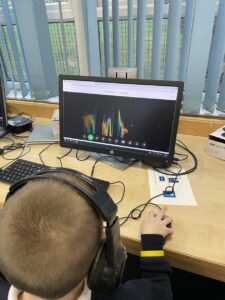🖥️⌨️🖥️💻💾
Over the last few months we have been learning to explore digital
technologies and use what we have learnt to solve problems and share our ideas and thoughts.
Linking with artist such as the Dutch painter Piet Mondrian and the Spanish painter Pablo Picasso we explored how we can use digital technology to be creative. We have been mastering the skills of opening up Word Documents, interesting Word Art and inserting shapes to create artwork inspired by both famous artist. We can change the colour and texture of the shapes. All very impressive!
When learning to paint like an artist we used the website TatePaint to work on our digital painting skills. This has also helped improve our mouse control skills. https://www.tate.org.uk/kids/games-quizzes/tate-paint





We have also been exploring simple coding using Bee-Bots. We put our engineering skills to the test to build a race course for our Bee-Bot friends and successfully navigated them from start to finish.
We transferred our coding skills to the computer using the website https://beebot.terrapinlogo.com/.
This helped us work out turning left, right and moving forward and backwards.






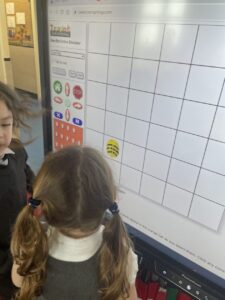







We have been working on identifying the icons for Google Chrome so we can access website such as Chrome Music Lab. This makes learning music using digital literacy more accessible with hands-on experiments.
Have a go at home if you are brave!
https://musiclab.chromeexperiments.com