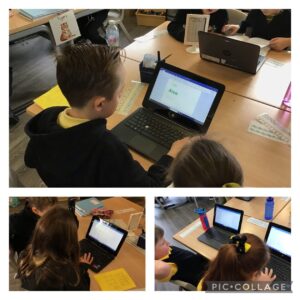We have been learning about hieroglyphics. Everyone wrote their name in hieroglyphics.
We also created our own “papyrus paper” which we will use next week to create artwork of Egyptians gods.

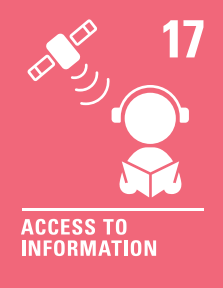
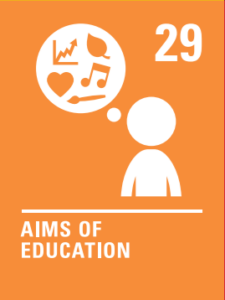
We have been learning about hieroglyphics. Everyone wrote their name in hieroglyphics.
We also created our own “papyrus paper” which we will use next week to create artwork of Egyptians gods.

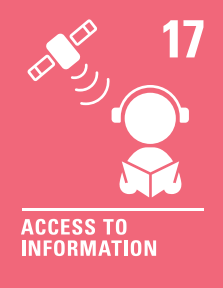
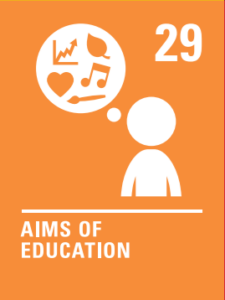
P3/4 have been learning about the importance of the River Nile to the Ancient Egyptians. They learnt that they used a device called a shaduf to help collect water from the river.
The class worked in groups to design and create their own shaduf. 

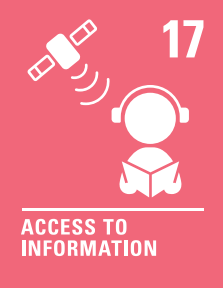
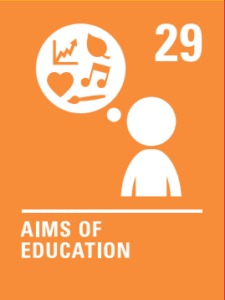
To begin our new topic, The Egyptians, every child was allocated a number and then collaborated on a shared document in TEAMS. They added what they know and want to know about the Egyptians. The table on TEAMS updated in real-time showing all the learners everyone’s ideas.
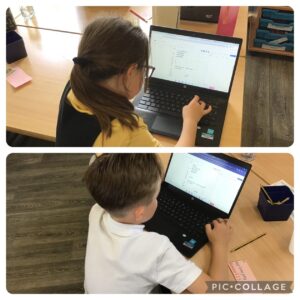
To celebrate Earth Day, P3/4 spend some time outside. We planted sunflower seeds. We have also been learning about time so we used natural materials to make clocks!
In the afternoon, we switched off the lights and all the electronics. During this time, we discussed how the “earth is in our hands” and we have to look after it. We identified ways we can help look after and protect our planet.


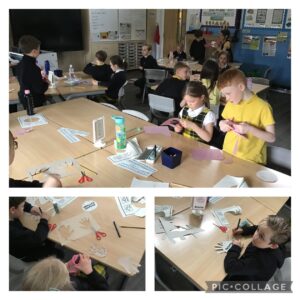

We have been learning about the brain and its functions.
We made a paper maché brain and identified the different parts of the brain. We used coloured tissue paper to distinguish the different lobes and their functions.

When we start a new topic/IDL, we like to complete a KWL (what you KNOW, what you WANT to know and what you have LEARNT).
Today, the class logged into Glow, open their emails and used the link sent by Mrs Conetta to a KWL Padlet on My Body. It is like an online post-it notice board that updates in real-time! Everyone was excited to post on the Padlet and read everyone else’s posts about the body.
We will revisit the Padlet and add what we have learnt at the end of the topic.

We watched a video about Alexander Graham Bell’s life. We found out interesting facts that he played the piano for his mum who was deaf and she held her hearing device up to the piano to hear/feel the vibrations. Alexander and his father were both teachers. They taught deaf people to speak.
We explored telephones through the years and then designed our own telephones.
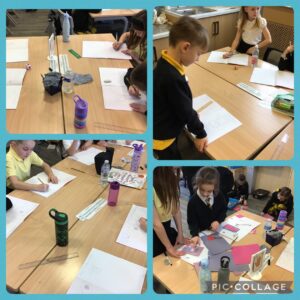
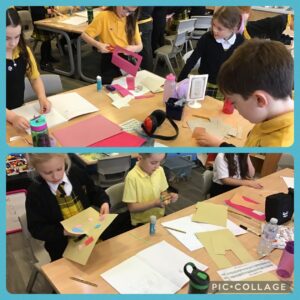


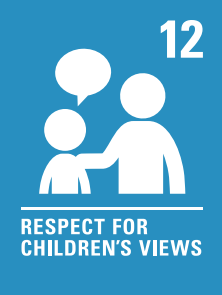

 As part of our Scottish fortnight, P3/4 are learning about different Scottish Inventors. Today we learnt about John Logie Baird who invented the first TV.
As part of our Scottish fortnight, P3/4 are learning about different Scottish Inventors. Today we learnt about John Logie Baird who invented the first TV.
After learning about his life and creating a timeline of significant events, we worked in groups to create our own mini TVs!



Having learnt about products and resources the rainforests give us, we decide to look into fairtrade products.
P3/4 watched a video describing what can happen to non-fairtrade farmers who grow crops and compared this to farmers who are fairtrade farmers. They worked in pairs to compare the journeys these products take. We had a lot of discussion about how it is fair that the farmers get a fair price and what they can do with the money.
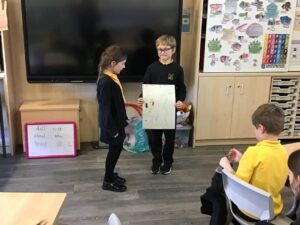

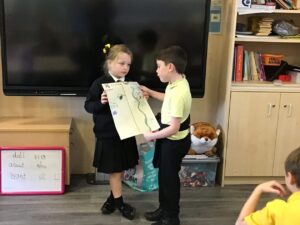



Today during ICT, we were learning about the keys on the keyboard and basic features within Word.
Ask us about the shift key, the enter/return key and space bar.
We had to find the capital letters on the keyboard to type the alphabet in lower case, then use the shift key to make the letters capital. We also changed the font, the font size and colour of our spelling words which we typed into the document.