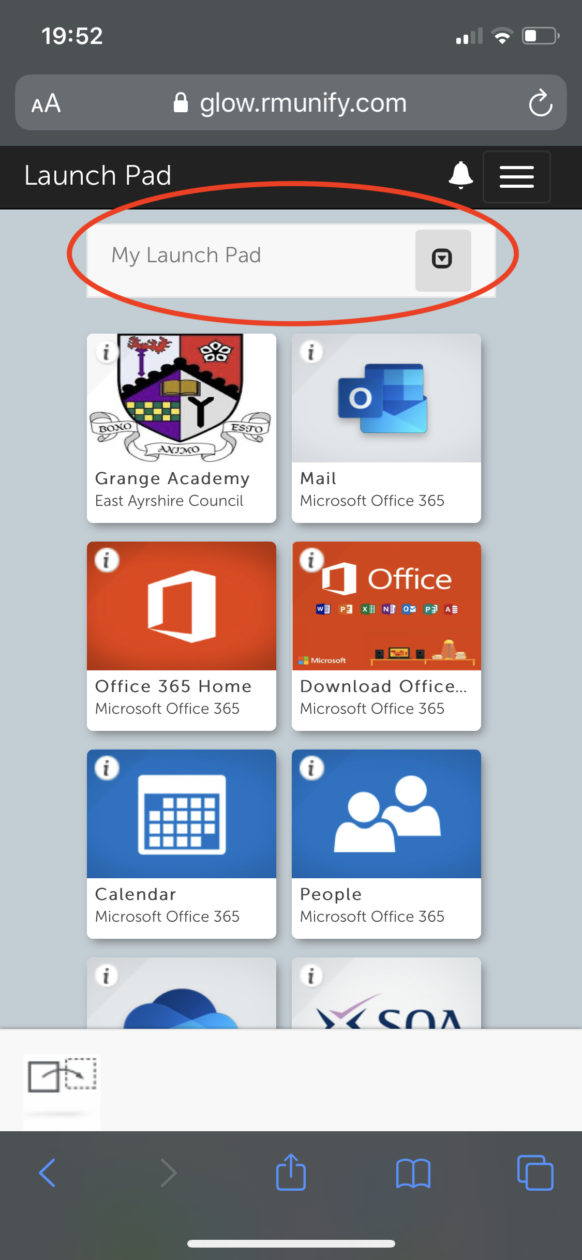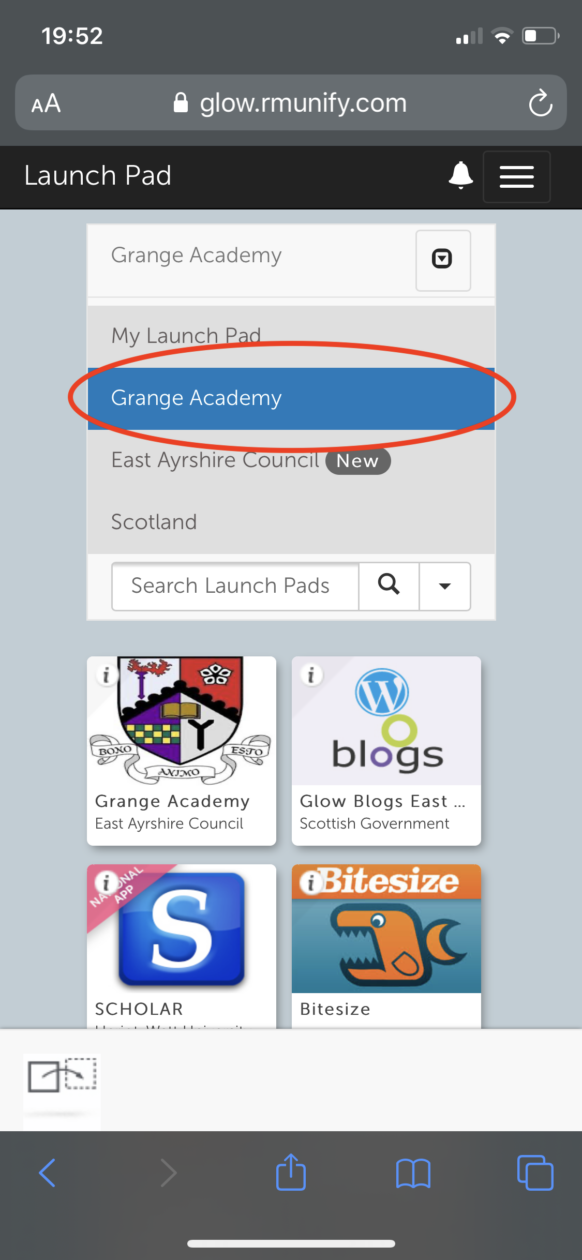We are aware that some pupils are having difficulty accessing their Glow Mail – particularly if accessing from a mobile device. The steps below should help:
1. When you log in to Glow on your mobile it may take you directly to your own Launch Pad. Some may have the mail app here and others do not. If you cannot see it on this screen click on the ‘My Launch Pad’ drop down at the top of the screen (circled red)
2. The drop down menu will open up and you should select Grange Academy (circled red)
3. You should now be able to see the Mail icon (you may need to scroll down to find it). Inside there should be an email from Education Admin with instructions to follow. We’ve circled the mail icon red in the image below.