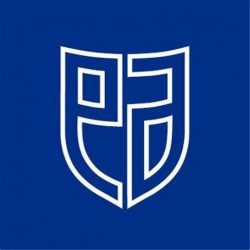MS Word is part of your Office 0365 Suite
A really good function of MS Word 365 is Immersive Reader
Open up MS Word and type text onto the page
Select VIEW then Immersive reader option
- Immersive reader lets you
- Change font sizes
- Split Words up into syllables
- Read out text aloud
- Picture Dictionary
- Language Translator with over 70 different Languages
Immersive reader is also available in OneNote , Teams and Outlook