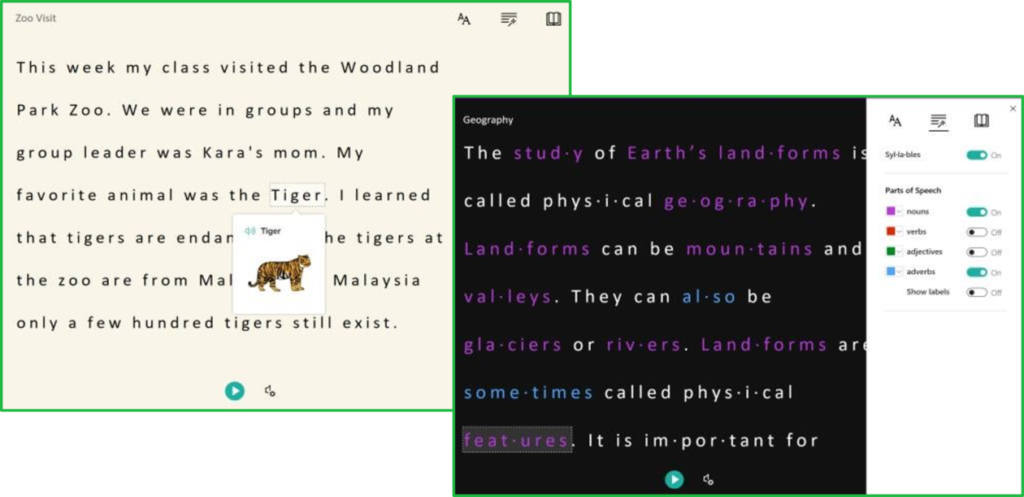
Microsoft Learning Tools are free tools that implement proven techniques to improve reading and writing; they are available across multiple O365 applications through your Glow account.
Supporting reading
Increase reading speed and comprehension for all learners with the Immersive Reader. Enable students with learning differences such as Dyslexia with text decoding solutions and help build confidence for emerging readers through features like Read Aloud, Syllable Breaks, Line Focus and Picture Dictionary.
Supporting writing
With features like Dictate and Read Aloud, students can capture their writing and hear it read aloud providing them essential feedback to edit their work.
Quick Guide Resources
Immersive Reader is also available in Microsoft Edge browser – this short video explains the key features and how to access – watch video now.
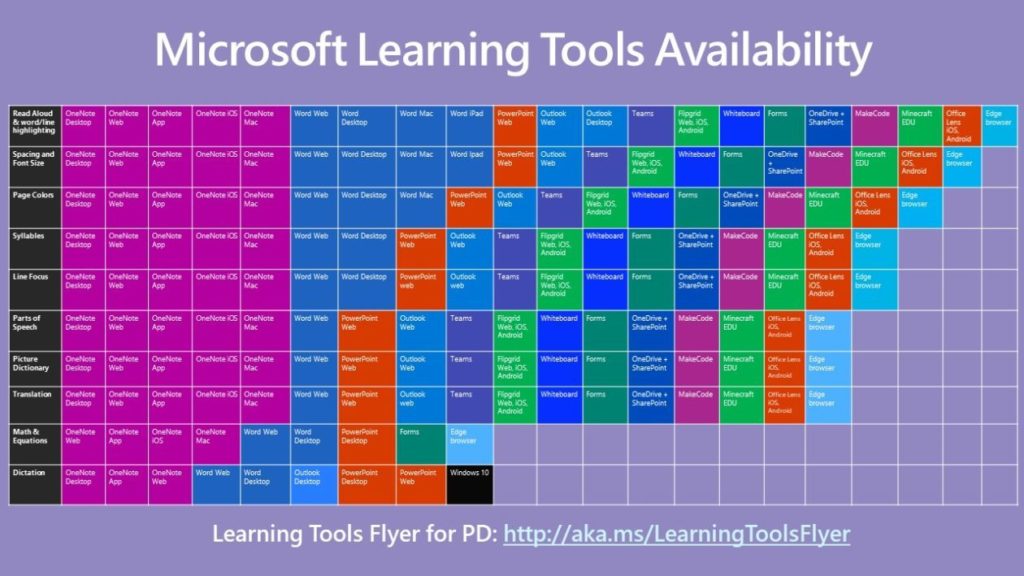
Visit the Microsoft Learning Tools support page for more information and ideas on how to use these tools with your learners. This Digital Learning Tools page also contains useful information and examples.
Resources
Please use the links below to download helpful guides from CALL Scotland:
