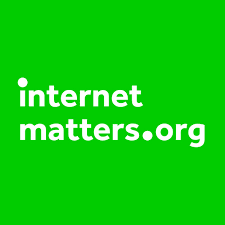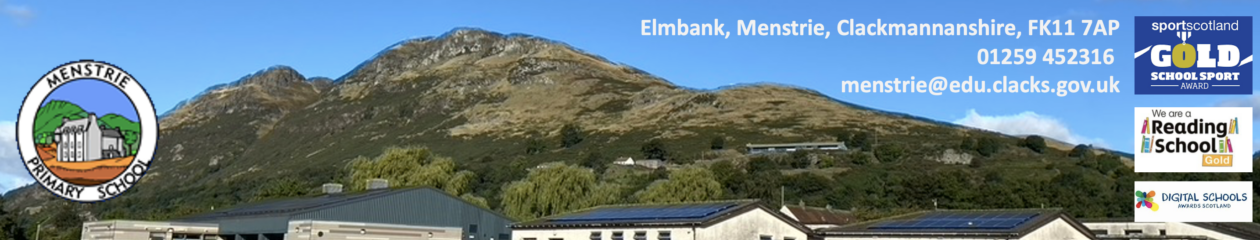Digital Charter
Digital Leaders and Learners at Menstrie Primary School have developed a ‘Digital Charter’.
The leaders asked their classes for views and discussed the points at a meeting. They agreed that the wording should be understood by everyone from P1 to P7.
- I will always take care of the computers and digital devices.
- I will put computers and digital devices back where I got them and put them on charge if they need it.
- I will use computers and digital devices to access activities that a teacher or suitable adult has told or allowed me to use.
- I will be safe and sensible when using digital technology and let a teacher or suitable adult know if I see something that upsets me.
- I will ask for help from a teacher or suitable adult if I am not sure what to do or think I have done something wrong.
- I will keep my log in details safe and not share with others.
- I know that if I break the rules, my digital access might get taken away.
Download a copy of the MPS Digital Charter.
Be Internet Legends
At Menstrie Primary School we teach Internet Safety each year as part of the curriculum. The ‘Be Internet Legends’ programme developed by Google and supported by Parent Zone, aims to address five key fundamentals:
BE INTERNET SHARP – Think Before You Share
BE INTERNET ALERT – Check It’s For Real
BE INTERNET SECURE – Protect Your Stuff
BE INTERNET KIND – Respect Each Other
BE INTERNET BRAVE – When in Doubt, Discuss
Google have developed online games to help young people Be Internet Awesome and become Internet Legends. Click here for more information.
Parent Role in Digital Safety
The internet can be a brilliant place. However, as a parent or carer you play an important role in helping your child to stay safe online. You don’t need to be an expert on the internet to help keep your child safe- there are lots of resources available to support you in doing this. We have collated a range of resources that you might find helpful. Please click on the image to follow the link. If you have any questions or would like some more information on internet safety, please do not hesitate to contact the school.