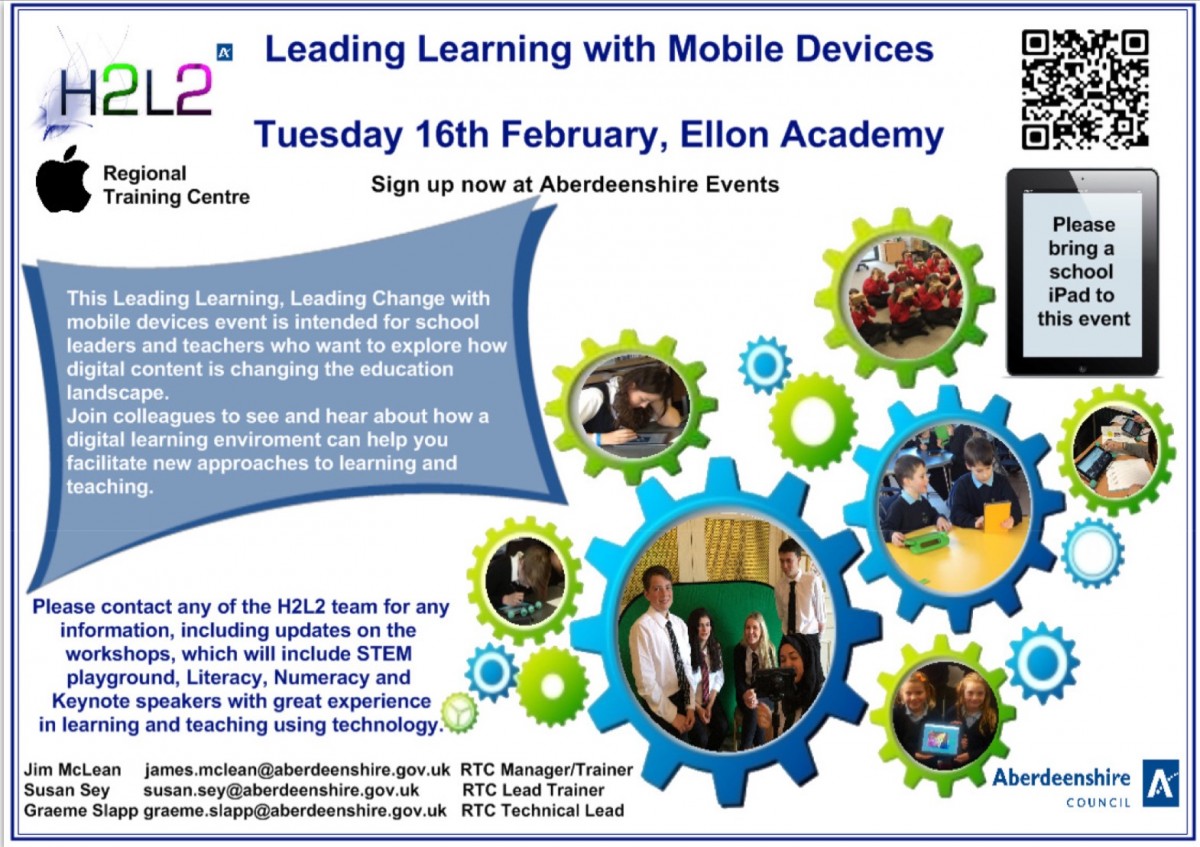Please see below for details of this exciting opportunity for all education practitioners in Aberdeenshire.
Deputy First Minister and Cabinet Secretary for Education and Skills Mr John Swinney MSP will be leading a Glow TV broadcast on Monday the 29th August at 12.45pm. The blog post below will give you details of how to register and how to submit a question before the event if you are unable to watch live on Monday. The broadcast will be recorded so you will be able to view it in the Watch Again facility on Glow – we will send out this link after the event.
Please register at the link below and submit a question for the Education Secretary
https://blogs.glowscotland.org.uk/glowblogs/eslb/2016/08/25/a-discussion-with-john-swinney-msp/
Missed this ? Then watch again here: