Forwarding emails
If automatic forwarding has been set up previously to automatically redirect messages from Glow to the old accounts, it should now be deactivated by following these instructions:
Log into Glow and launch the Mail app. Click on the cog at the top of the screen to access the settings.
![]()
A side panel will now open on the right of the screen. At the bottom, under the heading Your app settings click on Mail. Another panel will appear at the left-hand side of your screen. Under Mail > Accounts click on Forwarding to see the screen below:
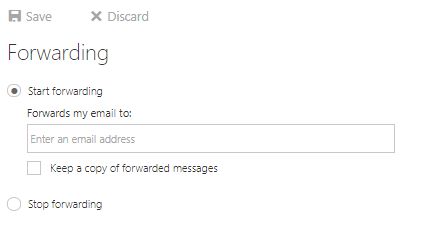
Click on Stop Forwarding then Save.
