- Open the Google Classroom App.
- You should see classes you have been invited to join.
- Click accept.
- You can now enter these classes and see any work that has been set for that class.
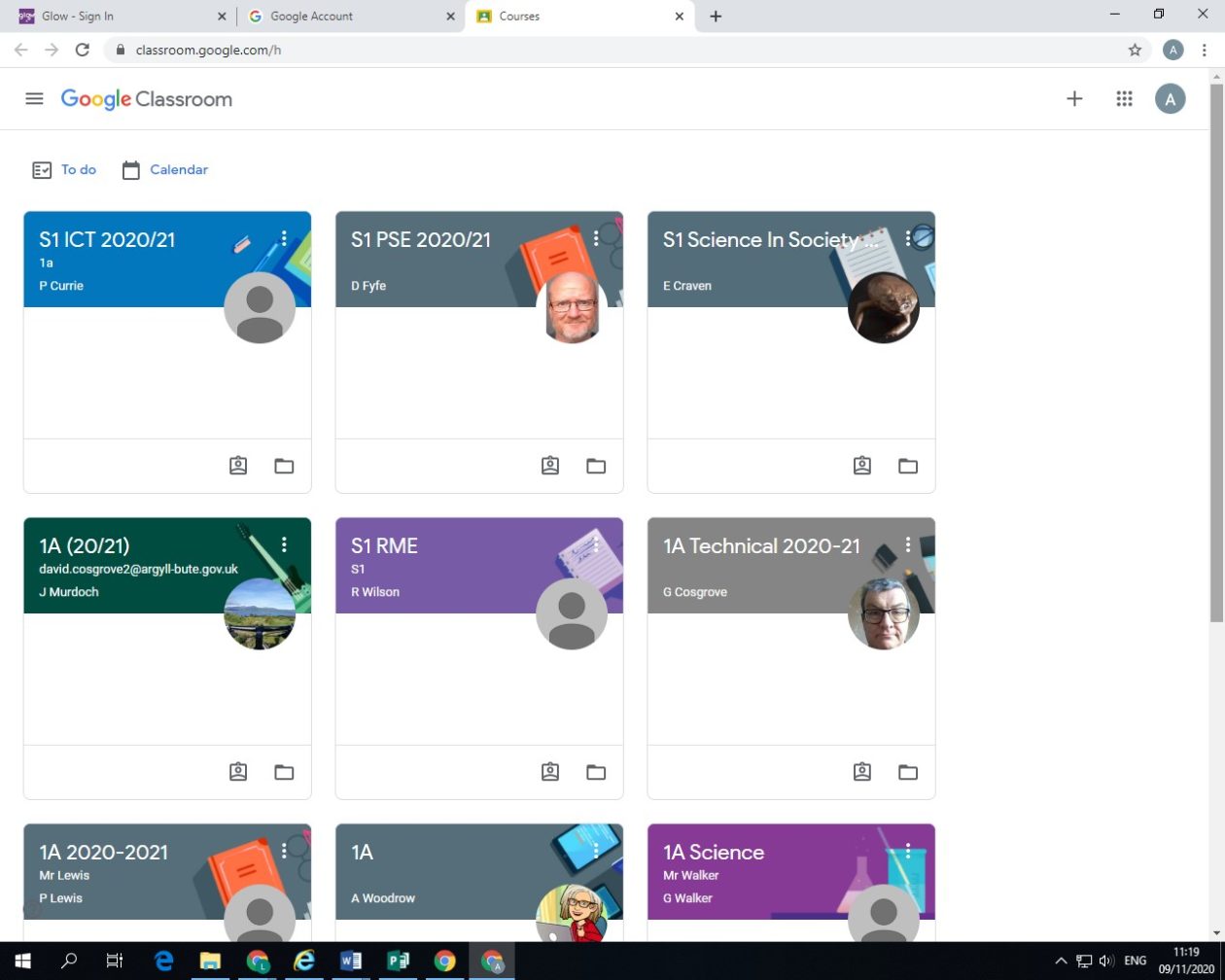
Click the 3 lines at the top left of the screen – this will show you all the classes you can enter

Google Meet
The link is in your Personal Support Classroom. Click on the link to open. You MUST OPEN IN GOOGLE CHROME. Copy and paste the link if it opens in a different browser.



You must be logged in to post a comment.